Simplify and Organize: Tips for Spring Cleaning your Venus Control Suite Account
Spring is the perfect time for a fresh start, and that includes tidying up your Venus Control Suite account! As you declutter your home, don’t forget to streamline your VCS account for better organization and efficiency. Here are some tips to help you clean up your account and maintain a structured approach for smooth operation in the future.
David Grotzinger on 3/18/2024
Categories: Venus Control Suite Training
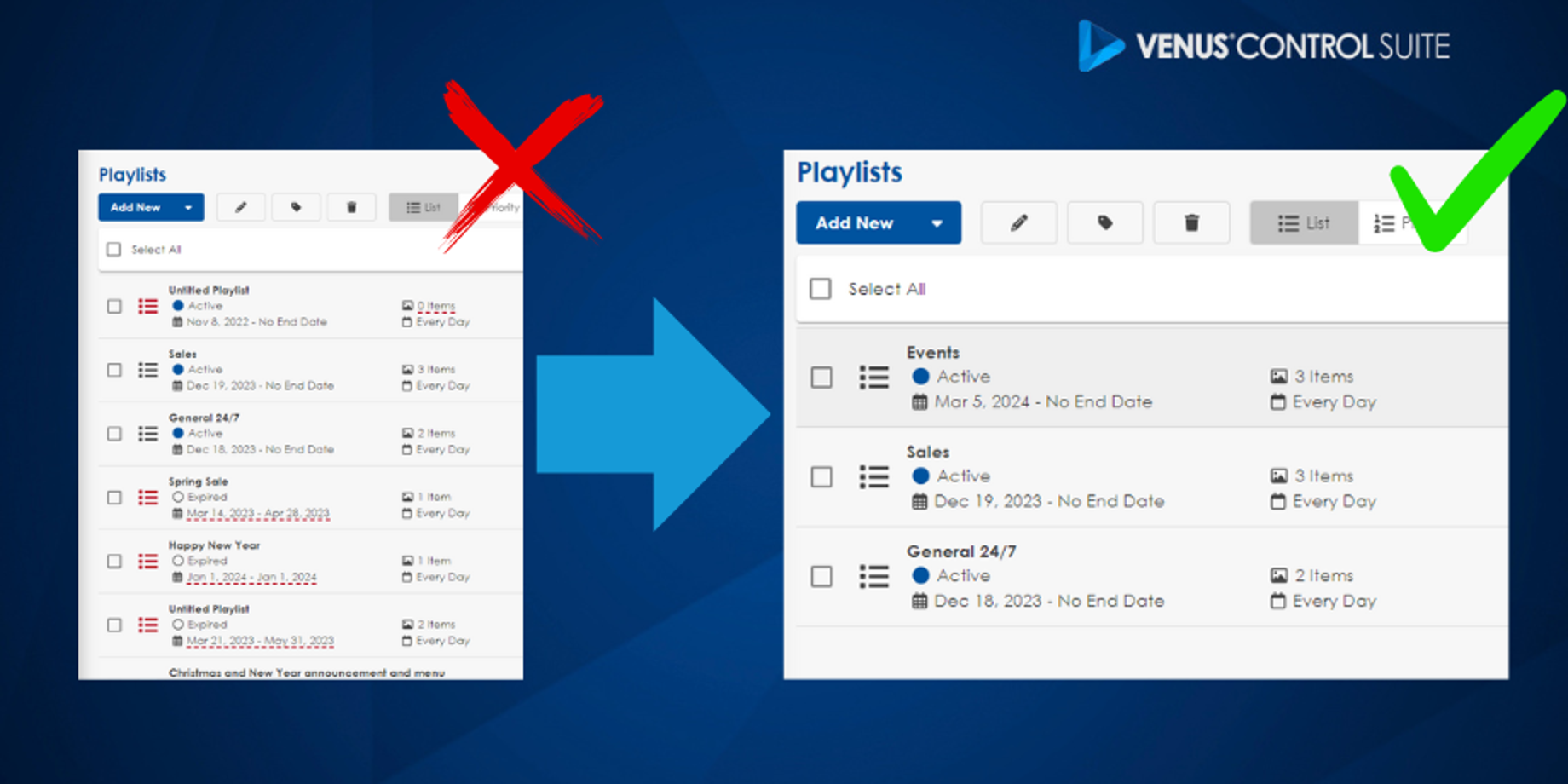
Clearing the Clutter in the Scheduling App
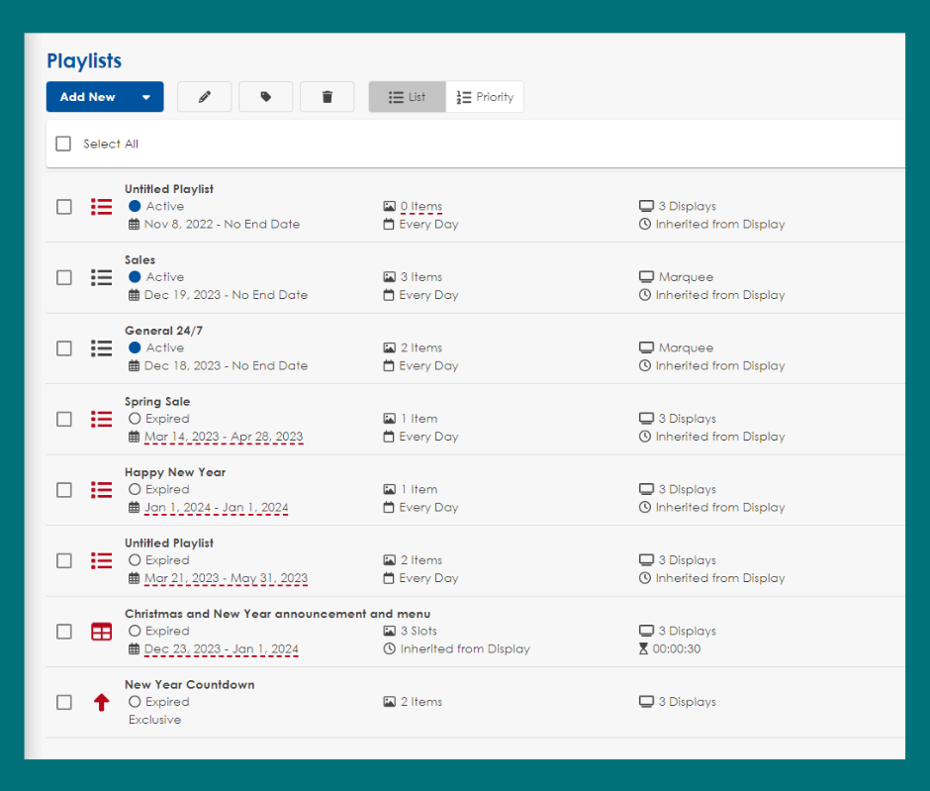
The Scheduling App is your hub for managing display content, so it’s essential to keep it organized.
Start by assessing your playlist page. If you notice a slew of expired or unused playlists, it’s time for some cleanup. Delete unnecessary playlists, and use the multi-select tool for efficient bulk deletion.
Why Does it Matter?
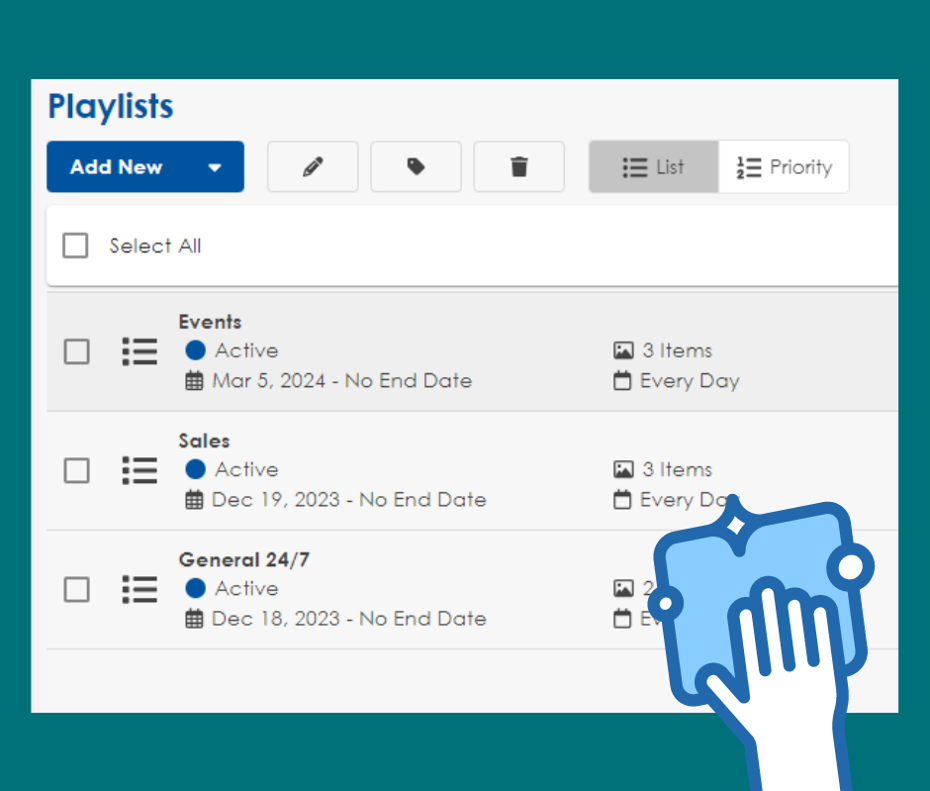
Just as a tidy workspace promotes productivity, a clutter-free VCS account enhances usability.
By simplifying your account navigation, you’ll find it easier to make quick changes and keep your display content fresh and engaging.
Trainer Tips for Structured Playlists
Once your playlist section is streamlined, consider these scheduling methods to maintain organization:
As a side note, remember it is best practice to always have a 24/7 playlist with your generic content. This ensures your display will never go blank, even if other playlists stop or expire.
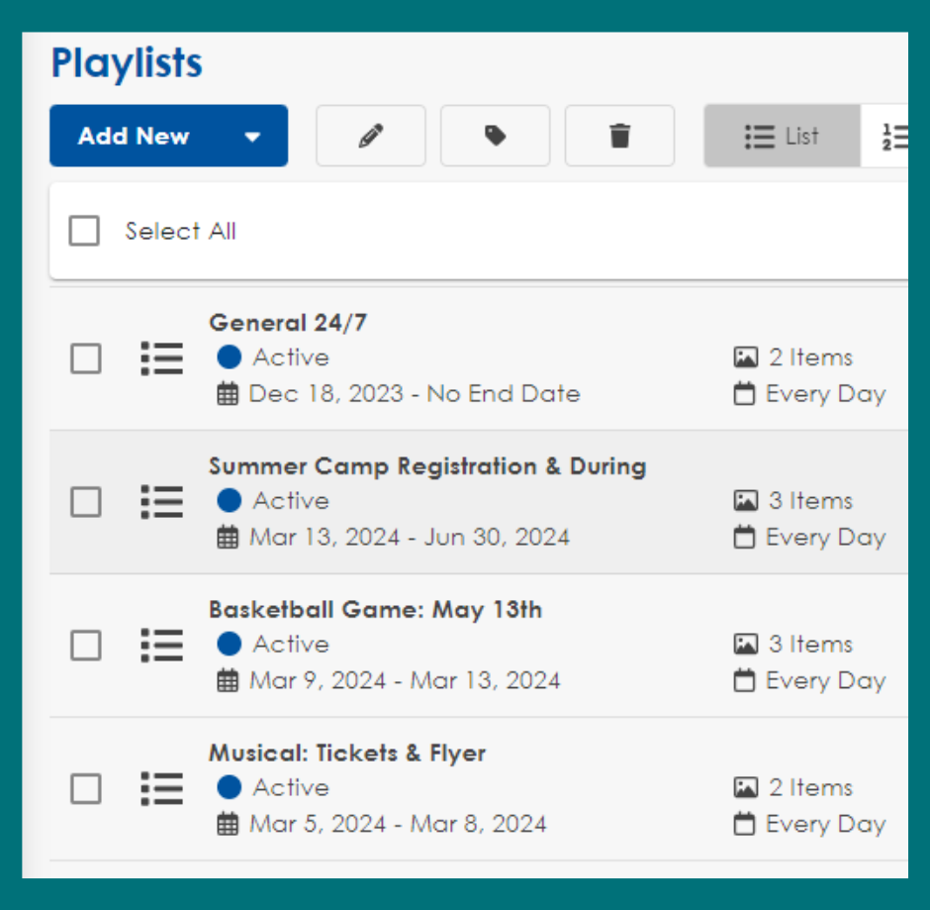
Event by Event
Create playlists for upcoming events and delete them once they conclude. If the playlist is annual, consider keeping the expired playlist to edit the date range for next year for easier recurrence. This manual approach allows for precise scheduling tailored to each event's duration.
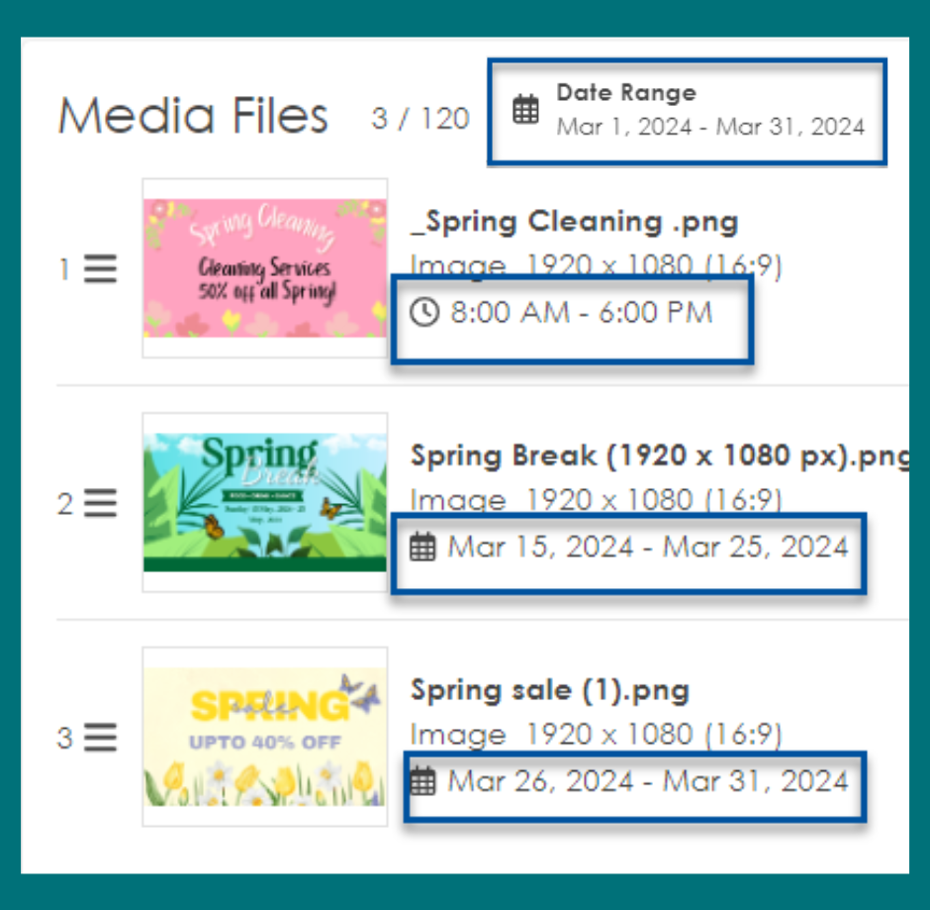
Week-by-Week or Month-by-Month
Establish playlists for weekly or monthly schedules, providing clear visibility into current and future content. Use media file properties for specific timing adjustments within the schedule.
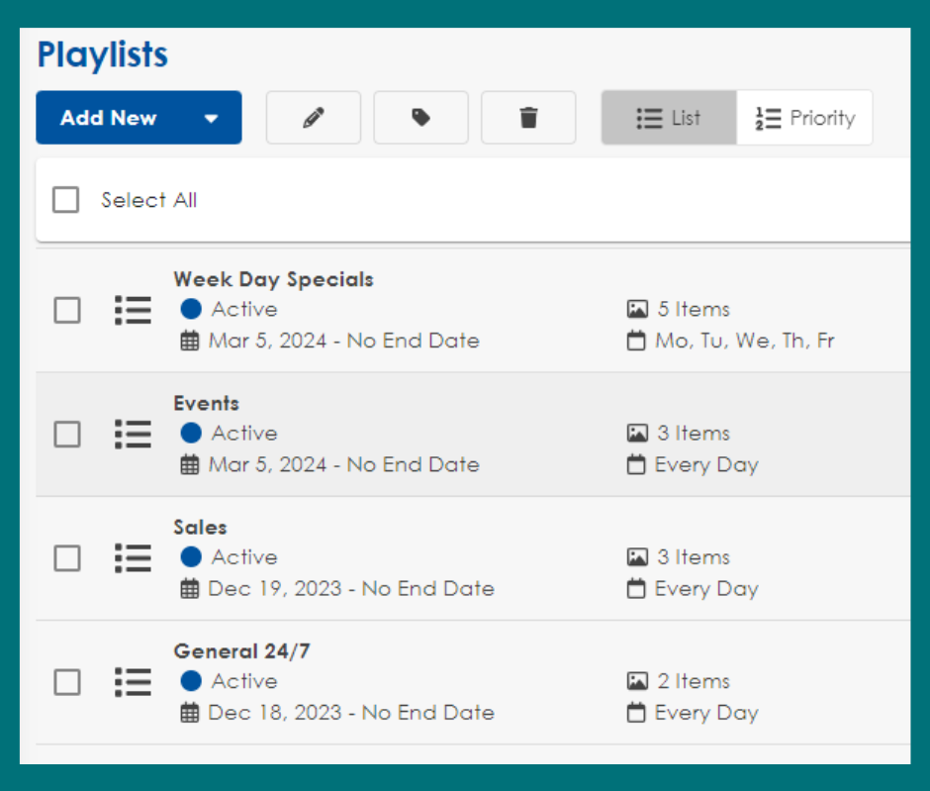
The Umbrella Schedule
Ideal for organizations with diverse messaging needs, this method involves creating permanent playlists for different message categories. Utilize the media file properties for customized constraints. To provide further detail between categories, consider changing the playlist mode to “play one file” on the playlists you want to show one file per rotation.
Tidy Up Your Media Library!
Next, turn your attention to the Media library. If you’re swarmed with hundreds of unused media files, it’s time to declutter. Filter your library to view the “oldest first”, making it easier to identify older content for deletion. As you clean, consider tagging reusable content for future reference.
Refresh and Renew
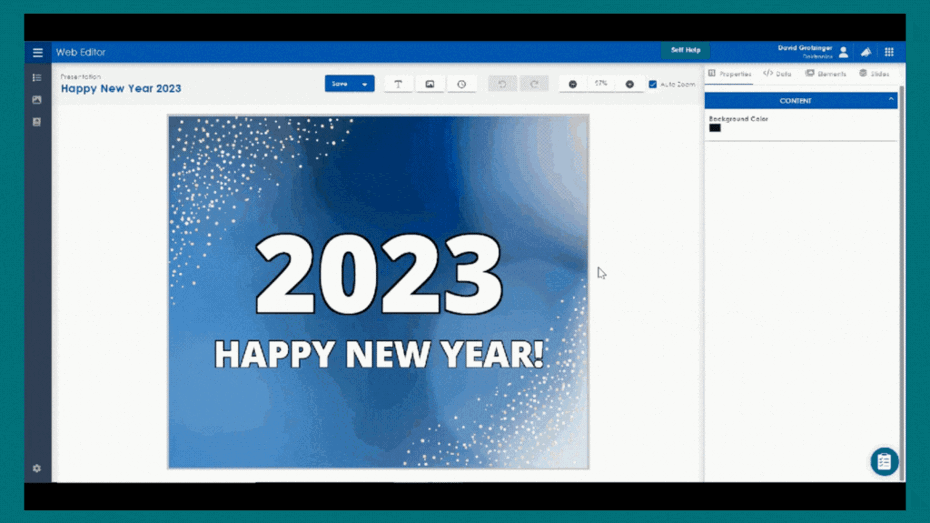
After organizing and tagging your content, assess whether any reusable media files need a refresh. Using your old Web Editor files as templates you can update orientation, color schemes, or backgrounds to keep your content fresh and engaging for your community. Use our Best Practices for LED Displays & LCDs for inspiration on color schemes, fonts, graphics, branding and more!
Ready to Collaborate?
We hope these spring cleaning tips help optimize your Venus Control Suite experience! Subscribe to our blog for more helpful insights, and join our VCS Facebook group to connect with fellow users, share ideas, and collaborate on new projects. Let’s make this Spring a season of productivity and innovation with VCS.
