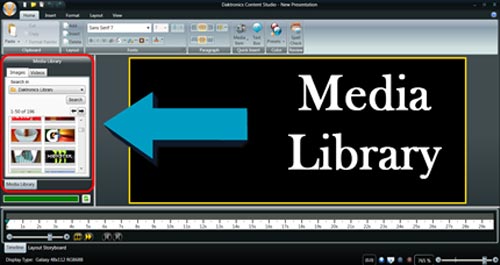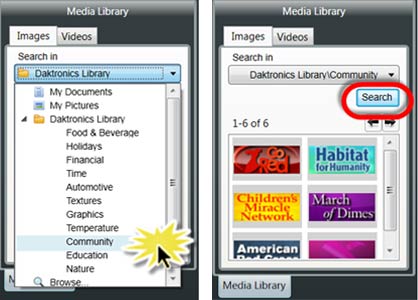Planning an Ad Campaign—Community Events 1
Recently, we talked about planning your ad campaign and mentioned how important it is to include community events. So how can you support your community? What public service announcements can you run? Many national charities need support on the local level, so this is a great opportunity to promote your favorite ones. You’ll find premade content […]
8/20/2014
Categories: Venus 1500 Training

Recently, we talked about planning your ad campaign and mentioned how important it is to include community events. So how can you support your community? What public service announcements can you run?
Many national charities need support on the local level, so this is a great opportunity to promote your favorite ones. You’ll find premade content for many charities in your Venus® 1500 Media Library.
To locate this professionally created content, launch Content Studio by clicking the Create button on the Content Tab. You’ll see the Media Library on the left side of the Content Studio window.
Next, click on the tab for Images or Videos, depending on what you want to do. Next, click on the Daktronics Library dropdown arrow > Community > Search. This will let you sort the library for only the community pieces of content.
If you don’t have the Community content, download them FREE at http://buy.daktronics.com Select Content Catalogs from the left navigation menu, then click on FREE Content. Choose from Charitable Offerings 1 or Charitable Offerings 2 to get a variety of premade content.
For help adding the content to your Media Library, use our worksheet, “Inserting Creative From Buy.Daktronics.com” from the Venus 1500 Learning page. Scroll down to the “Working with Multimedia” section and choose #7.
Look for more great ideas about how to promote your favorite charity in our next post.