What’s New in Show Control 3.2.0.64
Note: This version requires and update to Venus Control Suite (v22.8.204.0 or higher) and to the Identity Server application. Failure to update Identity Server may prevent Content Studio from communicating properly with Venus Control Suite. Display Studio Updates Display Studio use HTTPS to communicate with DMPs Fixed: Display Studio may crash if NDI monitoring is […]
Daktronics Control Panel on 8/19/2022
Categories: High School Sports, Pro Sports and Colleges


Note: This version requires and update to Venus Control Suite (v22.8.204.0 or higher) and to the Identity Server application. Failure to update Identity Server may prevent Content Studio from communicating properly with Venus Control Suite.

Display Studio Updates
- Display Studio use HTTPS to communicate with DMPs
- Fixed: Display Studio may crash if NDI monitoring is over 10 million pixels
- Fixed: Monitor Wall not loading after closing workspace and requires restarting Display Studio to recover
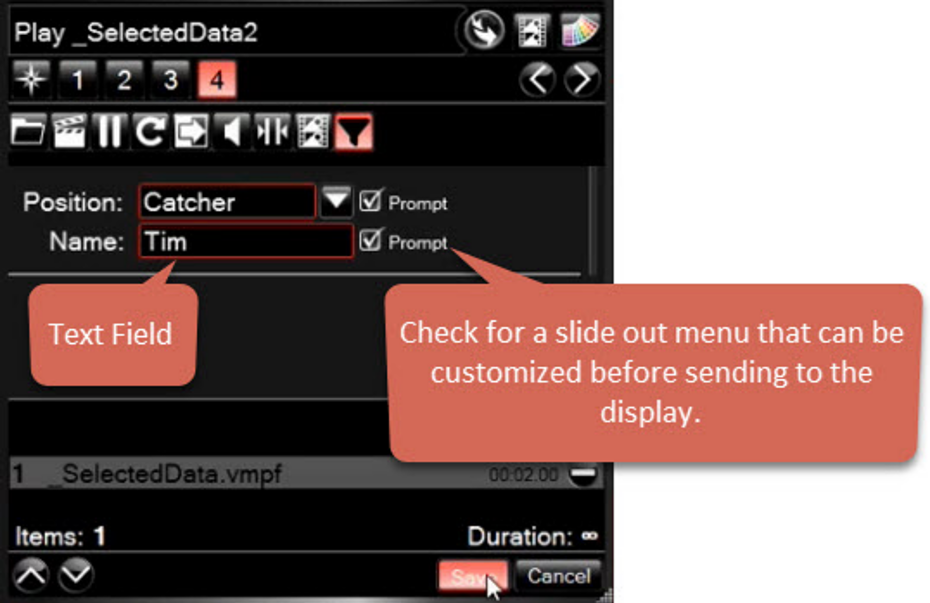
- New stats selection for JSON data sources
For more details, see: Display Studio: How do I create Selectable Data buttons for JSON sources

Content Studio Updates
- Fixed: Borders are not copying on format painter
- Fixed: When adding an outline on text/data fields, the text disappears
- When creating a MediaRTD field, the file browsing dialog filter will default to image file formats
- Data list sorting
- Data list filtering
- Do not request VCS credentials when being started from Display Studio
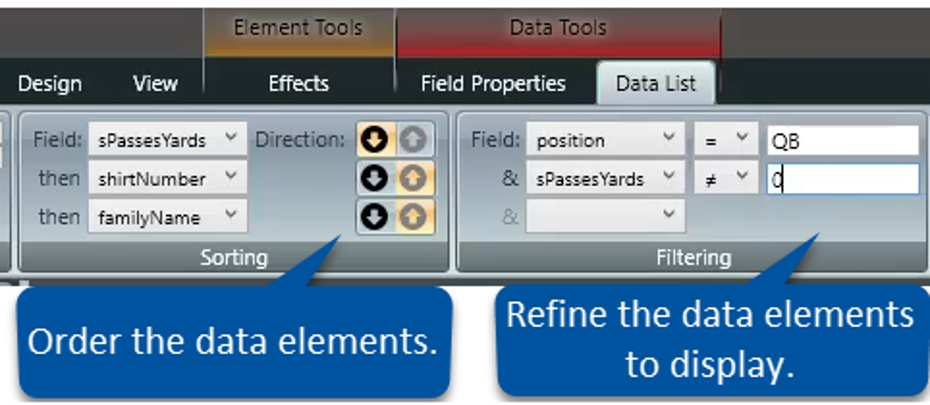
- Data List sorting
- Data List filtering
For more details see: Content Studio: How do create filtered and sorted data lists that compare player information?
Interested in an update?

Please note, updates and improvements are often impacted by the type of system your Show Control interfaces with. Learn more by contacting our Professional Services Team.
