What is in a name?
Best practices for naming scripting buttons When creating a script button, one step that seems to be overlooked is naming the button. Once you’ve added your lines of script, your first instinct is to hit save and play it out. If you missed naming your button then the button will default to ‘Play’. You could […]
Daktronics Control Panel on 4/12/2016
Categories: Pro Sports and Colleges
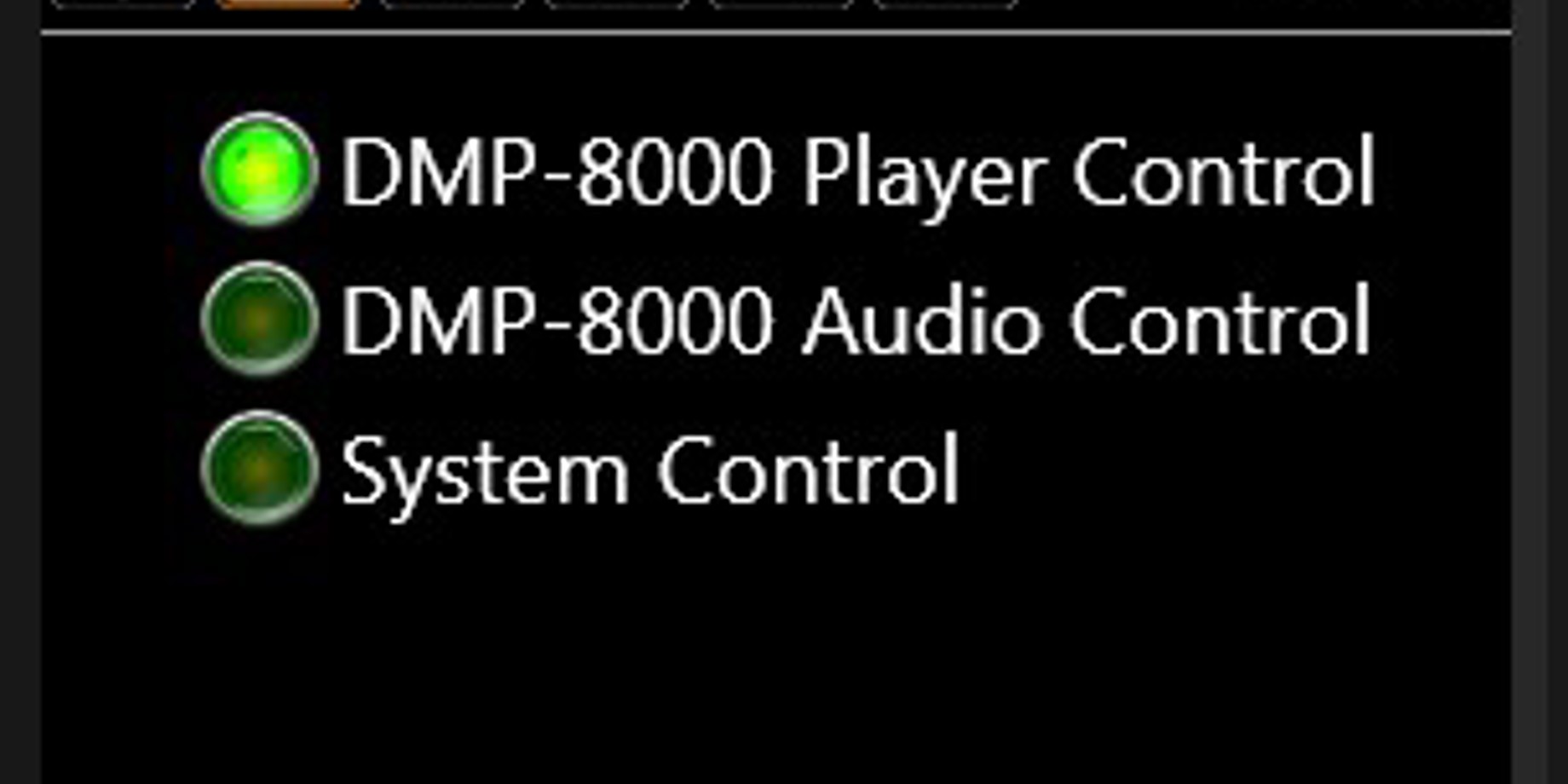
Best practices for naming scripting buttons![Naming%20your%20button_png]()
When creating a script button, one step that seems to be overlooked is naming the button. Once you’ve added your lines of script, your first instinct is to hit save and play it out. If you missed naming your button then the button will default to ‘Play’. You could end up with 10 buttons all named ‘Play’ and have no idea what is scripted in each button. Avoid this bad habit by taking a moment to name your button in step 4.
When creating a button in a scripting container, step 4 is where you add your content. It’s recommended to name your button at this step because the content name is visible. Just highlight ‘Play’ in the top section of your button and give it a descriptive name. If you do end up forgetting to name your button, a quick and easy way to open the properties is to hold CTRL on your keyboard and right click the mouse.
For more tips and tricks like this, watch this:
Check out our YouTube channel for more information on your Daktronics system.

