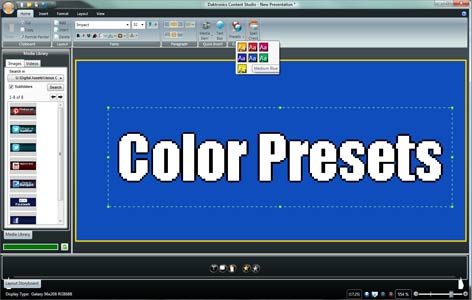Use Presets in Content Studio to Create Effective Content Quickly
Effective use of color can really help your content cut through the advertising clutter and draw your audience’s attention. Your display has a huge color capability, so take advantage of using rich, vibrant colors. Bright colors with no white in them are better choices than pastels or low-contrast colors. If you’re not sure what colors […]
Daktronics Commercial Software Training on 6/4/2014
Categories: Venus 1500 Training

Effective use of color can really help your content cut through the advertising clutter and draw your audience’s attention. Your display has a huge color capability, so take advantage of using rich, vibrant colors. Bright colors with no white in them are better choices than pastels or low-contrast colors.
If you’re not sure what colors are best, use the preset choices in Venus® 1500:
- In the Home tab, find the Color group that houses the Presets.
- Use the More button in the Color group to select the combination you wish.
Presets are an easy way to quickly create an eye-catching presentation. Each of the jewel tone backgrounds will have white text with a black outline already formatted for you!
If you change your mind, you can switch to a new color by simply clicking on a different color and resaving the change. This is a great way to change up a presentation that you schedule frequently.
For help with creating a presentation using a color preset, go to www.daktronics.com/venus1500Learning and select worksheet #5, “Creating a New Presentation.”