Streamline Your Workflow: Venus Control Suite's Media Library in Scheduling and Web Editor Apps
We are delighted to announce that the Venus Control Suite Media Library is now conveniently located in the Scheduling and Web Editor Apps. This is an exciting development for our users as it eliminates the need to move between multiple apps when creating content.
David Grotzinger on 3/31/2023
Categories: Venus Control Suite Training
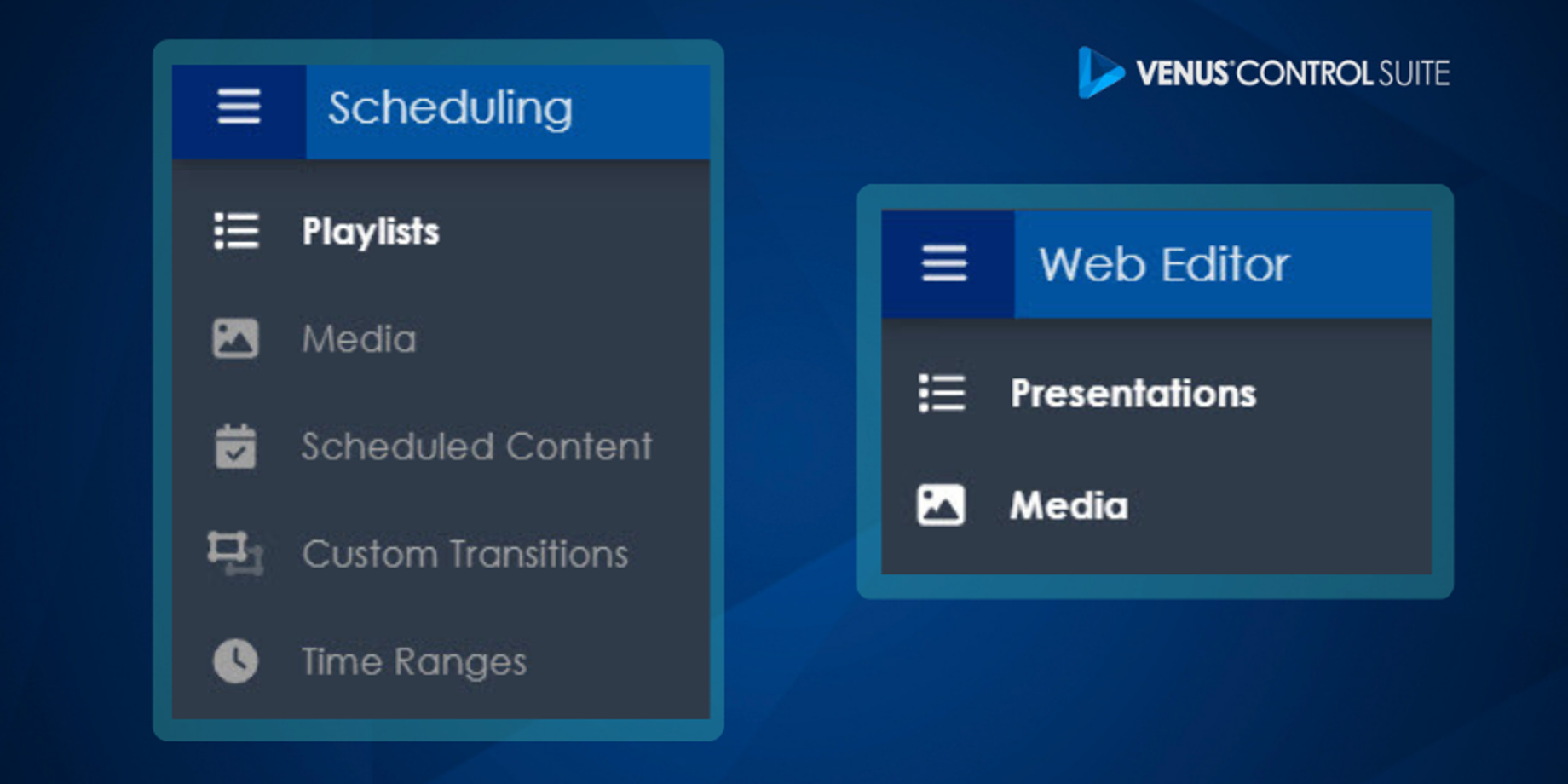
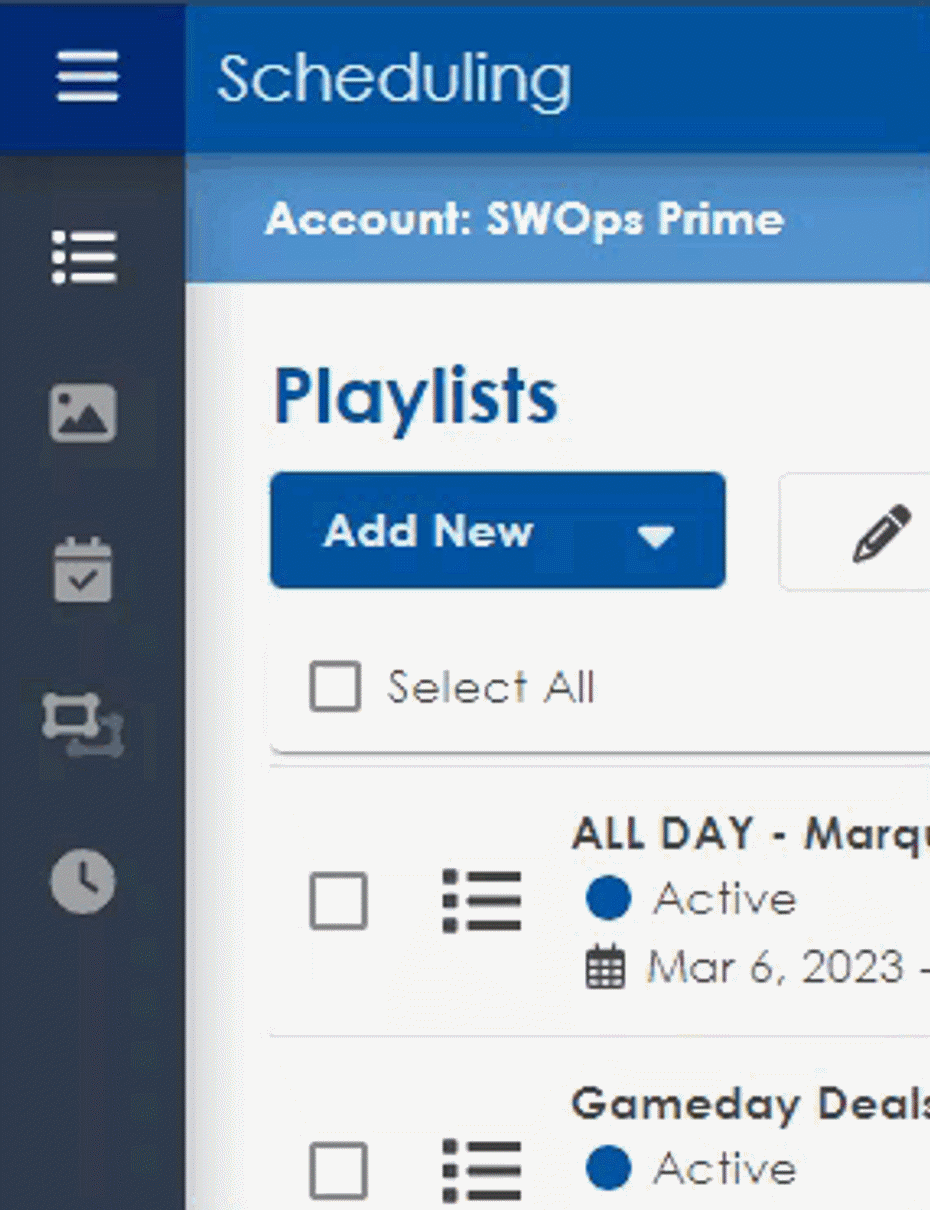
Scheduling App
The improved workflow from the Launchpad to the Scheduling App enables you to easily upload and schedule content with the Media Library located in the left navigation menu. All you need to do is click the icon to access the library, upload content and then schedule it.
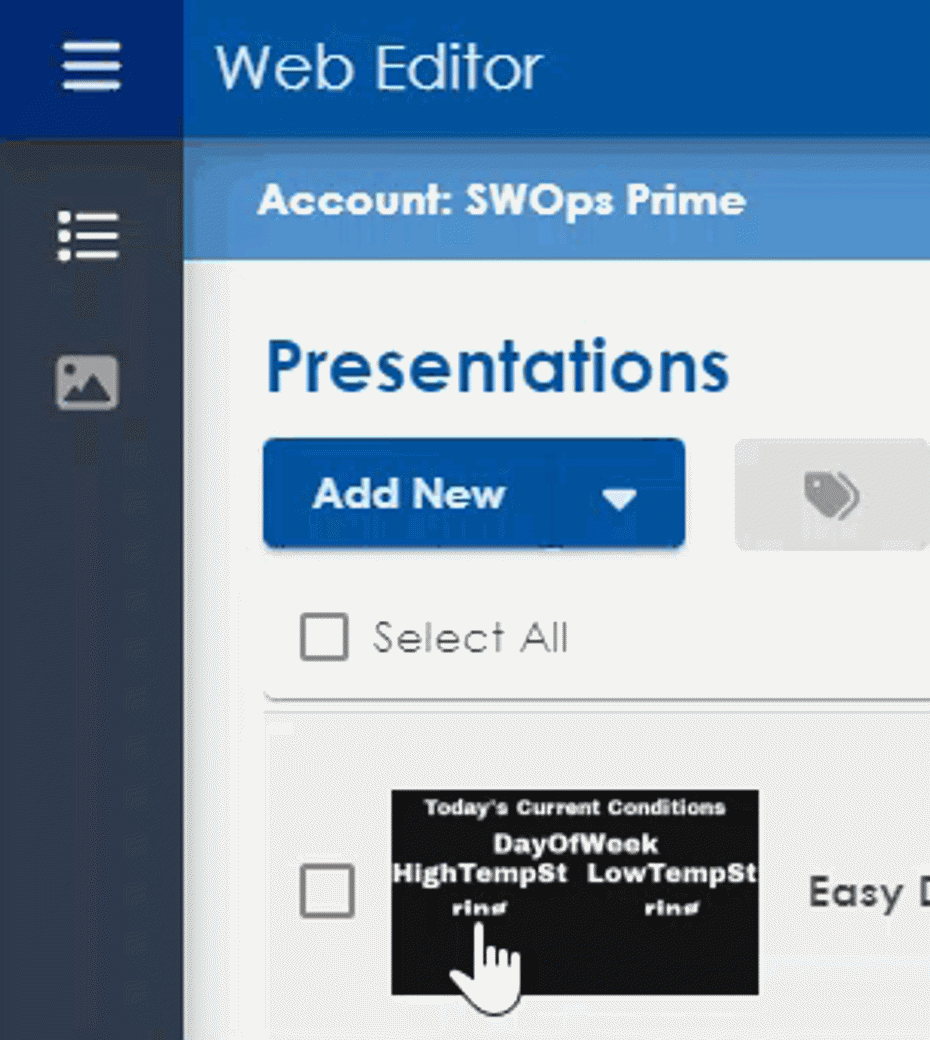
Web Editor
The same process applies when creating content in the Web Editor App. Navigate to the Web Editor from the My Apps section, open the Media Library from the left navigation menu and upload your background files.
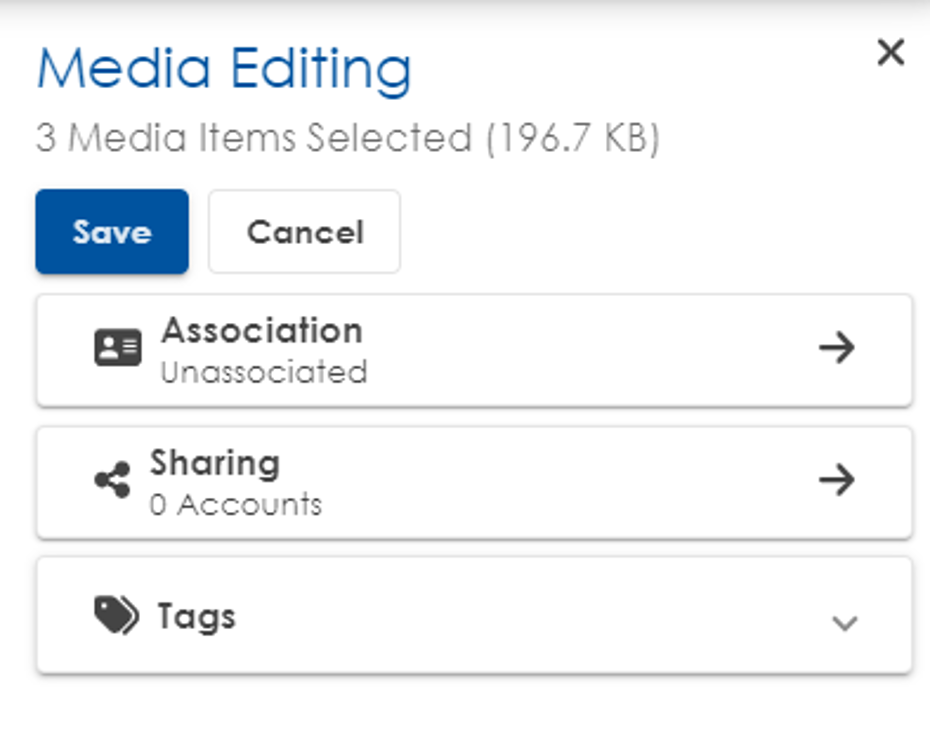
Media Edit Tool
Once you have your files in the Media Library, you can click the thumbnail to select the media and use the right-side slide in menu to associate and tag the files if necessary. You can also select multiple media files and click the “Media Edit” tool (pencil icon) to associate, tag, and download your files all from the right slide-in menu.
Learn More!
More Efficient Content Approval!
Extra workflow enhancements have also been added to make content approval easier. Advertisers can now be given access to upload and schedule content in their Advanced Scheduling (AdGrid) account. As the account owner, you can use the Media Library to approve which advertiser content plays on your displays. To approve content, you can open the Media Library and find the approvals view icon at the top right. When in approvals view, you will select the media file(s) and click the blue “approve” button or select the media thumbnail to use the right slide-in menu.
Learn more about how to enable and use content approval here:
We are thrilled to enhance your experience with Venus Control Suite! Now, content creation and scheduling can all be done in one place, streamlining your workflow!



