New and Improved Venus Control Suite Features
Learn about the latest updates for Venus Control Suite, including the ability to upload fonts!
3/1/2018
Categories: Sign Company News
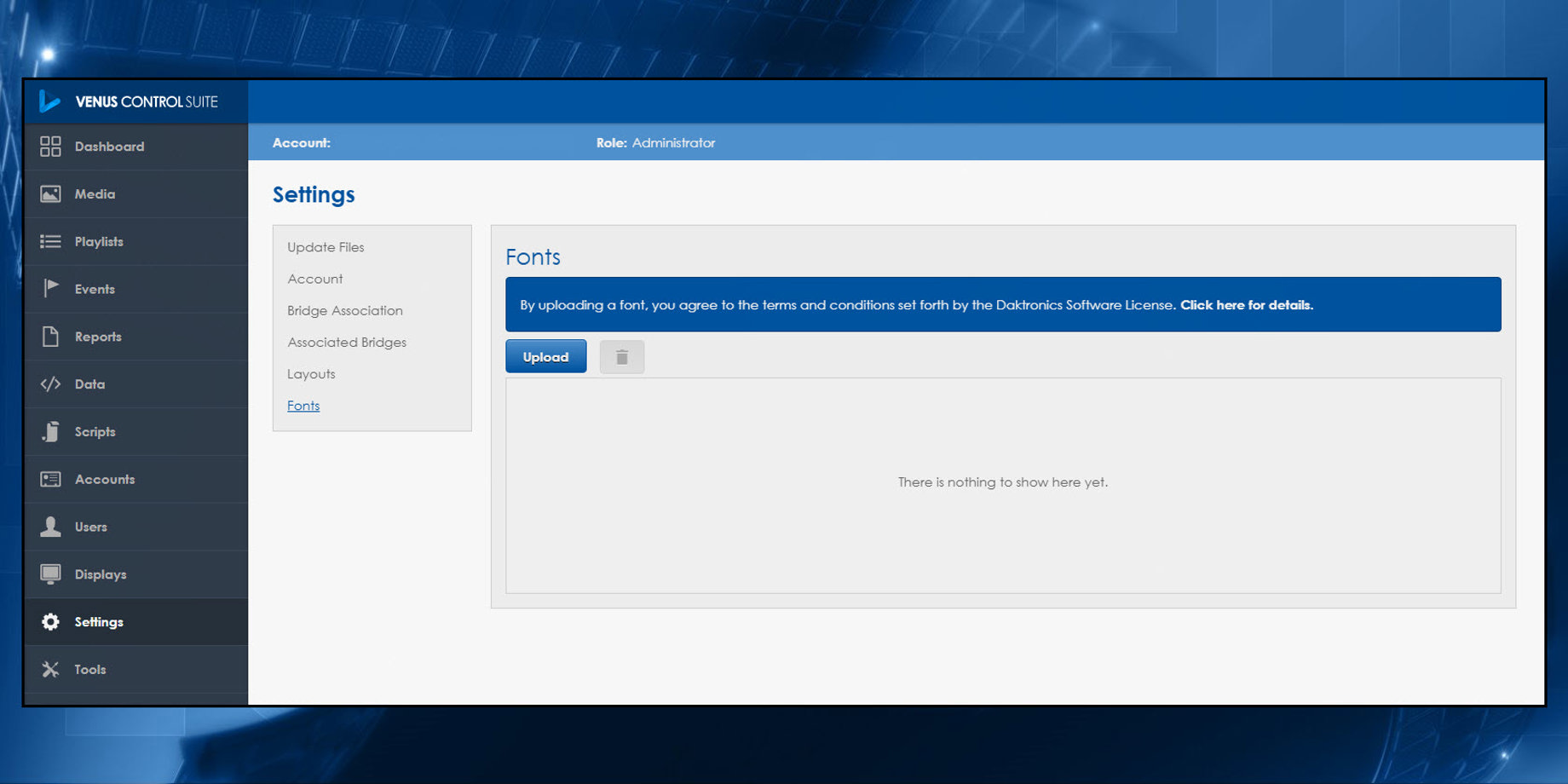
This week brings new updates for you and your customers in Venus® Control Suite. The updates revolve primarily around fonts. These new features provide you and your customers the ability to create even more custom content. Let’s look at the updated features!
Upload licensed TrueType fonts for use in presentations
You can now upload fonts into Venus Control Suite! This means, if your customers have certain fonts they use for branding purposes or logos, they can use that same font when creating messages in Content Studio and the Web Compositor. Your Venus Control Suite users need to keep the following points in mind when uploading fonts.
- First and foremost, you must own the rights or be licensed to use the font.
- Type: TrueType (.ttf) fonts are required. OpenType (.otf) fonts are not compatible.
- Font Embeddability:Some fonts might be set to “editable” instead of “installable.” To upload fonts into Venus Control Suite, the font embeddability should be installable.
Read this step by step blog post by the Daktronics Commercial Software Training team to learn more about uploading fonts.
Font Selection in the Web Compositor now shows the font style
We also made an update to the Web Compositor allowing you to preview what a font looks like before selecting to use it in a Web Presentation. Now you can click on the blue Choose font button under typography to select a font. A separate window opens, showing you what each font looks like.

Changes made to the Media Library
You’ll notice that the Upload button in the media library has changed from Upload to Add New. We thought this made a lot more sense!

The second change you’ll notice is in the dropdown menu found next to the Add New button. You will now see an additional option below New Web Presentation called Explore Free Content. This will take you to our website where you can find all our FREE Content Packages.

For more information on these changes and step-by-step photos, read this blog post and subscribe to the Daktronics Commercial Software Training blog!
