NCAA 2015 Basketball Timing Changes
Shot Clock Rules have changed for Men’s NCAA All Sport or clock operators; this post is for you! As college basketball gears up for the 2015 season, the NCAA implemented a few rule changes in timing and fouls for both men’s and women’s hoops. Although these changes most heavily affect your position during a game, […]
Daktronics Control Panel on 8/18/2015
Categories: Pro Sports and Colleges
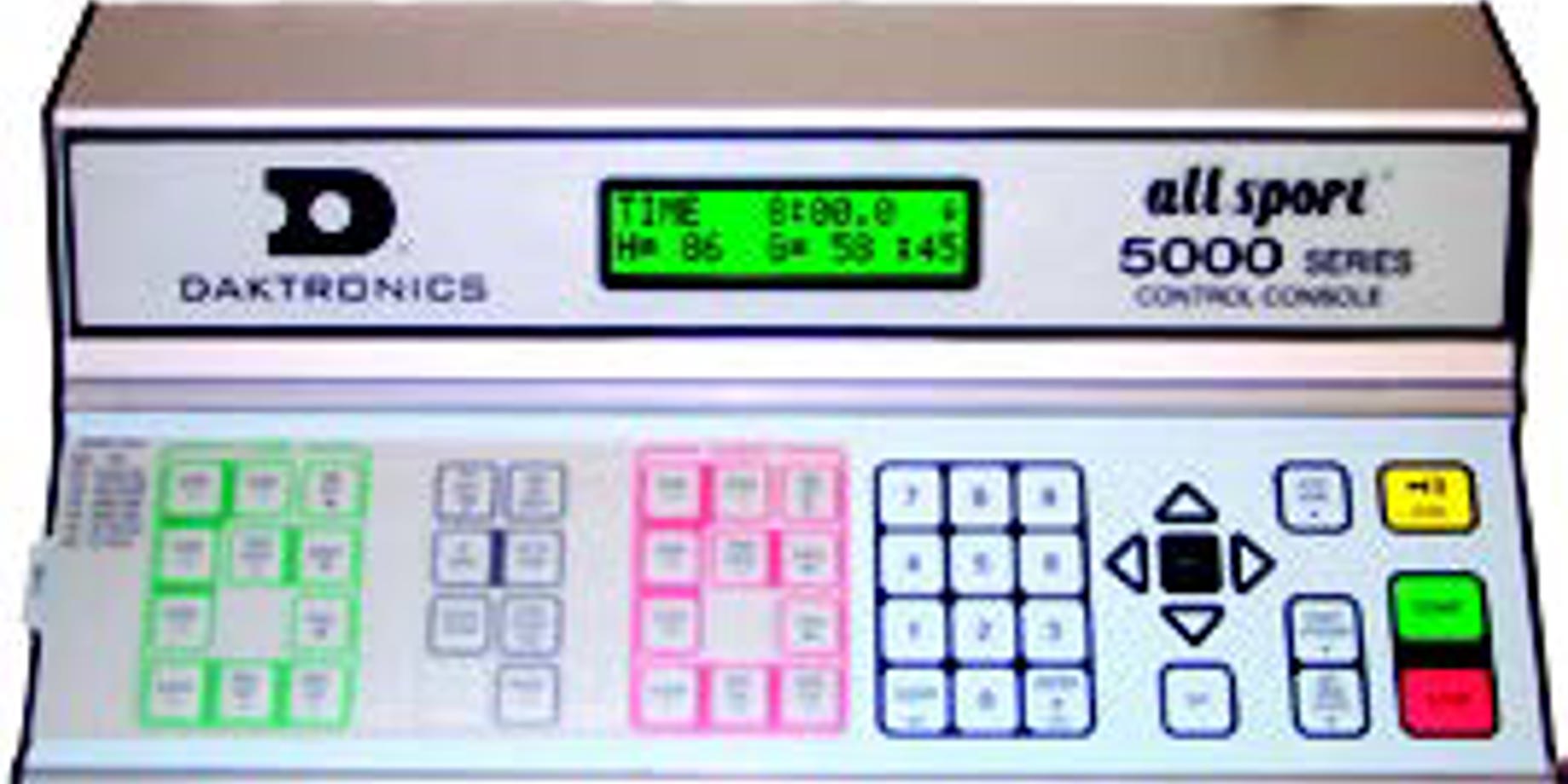
All Sport or clock operators; this post is for you!
As college basketball gears up for the 2015 season, the NCAA implemented a few rule changes in timing and fouls for both men’s and women’s hoops. Although these changes most heavily affect your position during a game, the new formats may have repercussions on the flow of the video production (so please pass this along to your director or producer for their reference.)
Timing and scoring changes include:
2015-17 Basketball Rules Changes (Men)
Rule Summary: Shorten the shot clock from 35 seconds to 30 seconds.
Directions: To learn how to set the shot clock time, please review page 57 in the All Sport 5000 manual.
2015-17 Basketball Rules Changes (Women)
Rule Summary: Playing time for varsity games shall consist of four-10 minute periods with a halftime intermission of 15 minutes. Extra periods shall be five minutes each in length with a one-minute intermission before each. The intermission between the first and second and third and fourth quarters shall be 75 seconds (non-media game) or 75 seconds/the length of the electronic-media timeout for media games.
Directions: To learn how to set the number of periods and the clock on page 73 and 74 in the All Sport 5000 manual.
Rule Summary: A team is awarded two free throws for each common foul committed by a team, beginning with that team’s fifth foul during each period.
Directions: Refer to page 62 of the All Sport 5000 manual for information on displaying the bonus.
Here are the recommended steps to follow before the start of period 2, 3, and 4 to reset clock to period preset time, increment period +1, and clear team fouls:
- Press <SET MAIN CLOCK> twice
- Press <ENTER> (If clock was at 0:00 before step 1 this step will auto increment period)
- Press <CLEAR TEAM FOULS>
- Press <ENTER>
It is helpful to simulate a real game on the All Sport console or arrange to operate the scoreboard for the team during a scrimmage or practice so your skills are ready for the big first game. To avoid mistakes, get familiar with the changes a few minutes prior to the first game.


