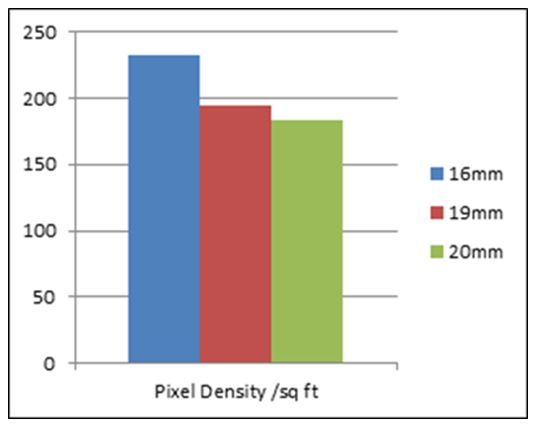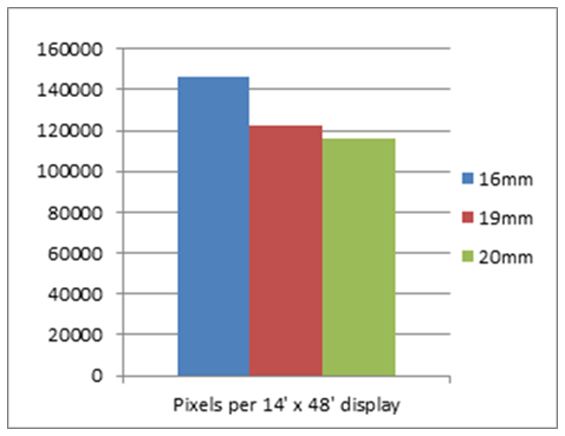Let’s Get Technical: Pixel Density Defined
If you’re in the market for a digital billboard, chances are you are doing comparisons and the term ‘pixel density’ has come up. Pixel Density or Display Resolution is based on the number of individual pixels present on the face of a digital billboard – a significant factor in determining image quality. Assuming high-quality LEDs […]
7/22/2013
Categories: Out of Home Advertising
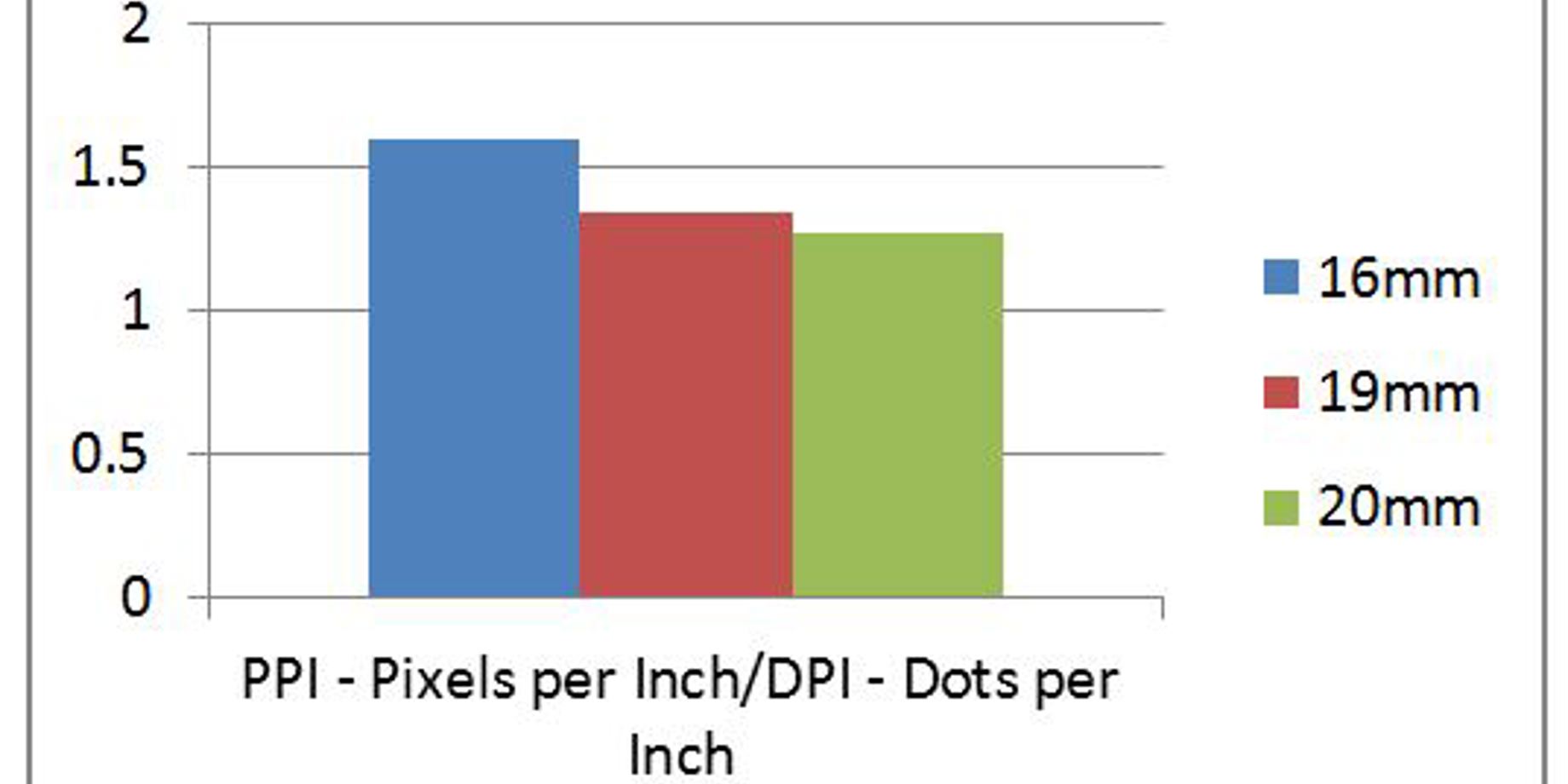
If you’re in the market for a digital billboard, chances are you are doing comparisons and the term ‘pixel density’ has come up.
Pixel Density or Display Resolution is based on the number of individual pixels present on the face of a digital billboard – a significant factor in determining image quality. Assuming high-quality LEDs are being used — the more pixels in a given area (1 Red LED, 1 Green LED, 1 Blue LED – no sharing), the higher the pixel density and image quality.
Your customers’ are ultimately buying image quality to best represent their brand. Understanding and choosing a pixel density that works with the site’s viewing distance, traffic speed and type of content will help meet your clients’ image quality expectations. So, when you are considering digital billboard options from various manufacturers, make sure you are comparing apples to apples.
You may be familiar with printed billboard advertising creative terms such as Dots Per Inch (DPI) and Pixels Per Inch (PPI). These are standards for printing and are not be the best comparison of LED displays. This difference between printing and digital billboard measurements may leave you wondering how to find the best solution for your digital location.
(DPI) is a measure the number of individual dots that can be placed in a line within the span of 1 inch. This isn’t an area measurement and therefore not recommended when compare the resolutions of digital billboards. A dot could be one LED or a one pixel (1 Red LED, 1 Green LED, 1 Blue LED) – it is not clear in this measurement. DPI stems from the print world … 300 DPI = a high resolution photo.
(PPI) is a measure of the number of pixels (1 Red LED 1 Green LED 1 Blue LED), that can be placed in a line within the span of 1 inch. This measurement is a little more relevant to digital billboards as it relates to pixels, but only provides a small picture of the entire display.
There are differences between the two – DPI refers to a printed document, whereas PPI refers to the pixels on a screen. They aren’t the same thing, but designers and print professionals tend to use the terms DPI and PPI interchangeably. With such a small measurement it’s difficult to compare these products, they may appear to be very similar.
For example:
- 16mm (.62”) LED Display – 1.59 DPI
- 19mm (.74”) LED Display – 1.34 DPI
- 20mm (.78”) LED Display – 1.27 DPI
In the LED display industry, Pixels per Square Foot, is the preferred method of measurement when comparing digital billboards.
For example:
- 16mm (.62”) LED Display – 232 Pixels/sq. ft.
- 19mm (.74”) LED Display – 194 Pixels/sq. ft.
- 20mm (.78”) LED Display – 184 Pixels/sq. ft.
Finally, let’s look at total pixel density for a 14’ x 48’ digital billboard (active area 13’2” x 46’10”).
- 16mm (.62”) – 146,261 Pixels
- 19mm (.74”) – 122,544 Pixels
- 20mm (.78”) – 116,253 Pixels
There are many factors that should be considered when choosing an LED billboard from a technical standpoint. From the quality of components, viewing distances and angles, desired content to display brightness … the list is extensive and can be overwhelming to the casual digital billboard enthusiast. We hope this provided a little insight in to pixel density, and how to compare various digital billboards. Please reach out to our out-of-home team of experts with any questions!