Create a Digital Message That Can Compete with the Night Sky this 4th of July!
Show off your LED display on the 4th of July using the FREE Daktronics media kit as well as images and backgrounds available on our FREE Content website!
Andrew Conger on 7/2/2021
Categories: Venus Control Suite Training

Daktronics is excited to help you celebrate the Forth or July in style! The 4th is the perfect time to take advantage of your FREE Daktronics Media Kit to bring your content to the next level, and to show your patriotism.
Within the Media Kit, there are hundreds of pieces of content perfectly sized for your display, and the content is conveniently organized into folders for you. This makes creating a high-quality piece of content for the Fourth of July stress free and quick! If you are a Venus Control Suite Account Administrator, you should have already received your Media Kit along with your account credentials. Search your inbox for “media Kit” (please check your trash, junk, and spam folders if you can’t locate in your inbox) and click on the link to download your Media Kit. Once you locate the Media Kit, follow the instructions below to upload content to the Media Library.
To start, decide if you want to display an animated video or still image, and then open the appropriate folder.
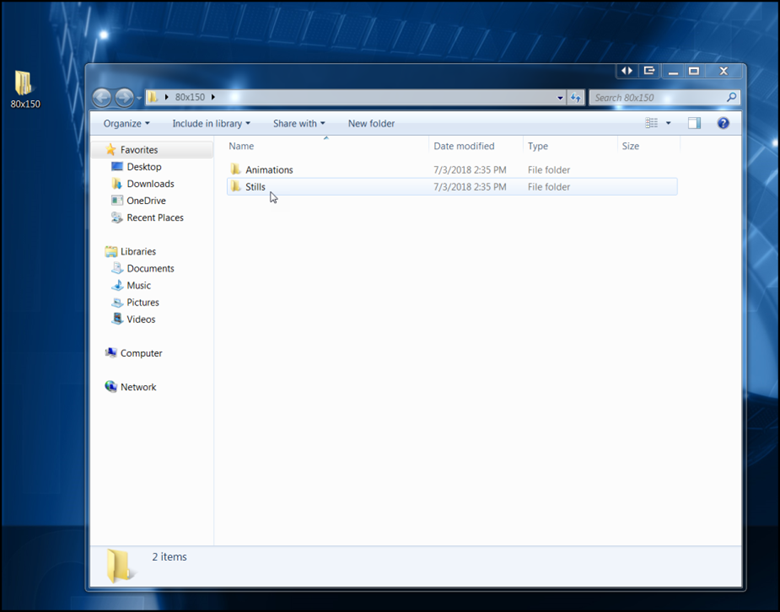
Next navigate into the Holidays folder! Maybe also take a few minutes to explore the other content you have available at your fingertips to create content in the future.
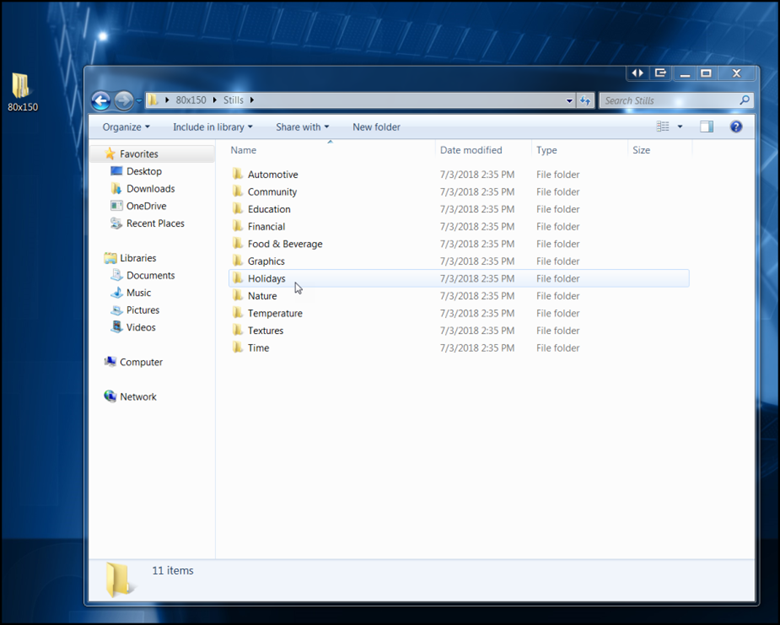
Look at all the patriotic content! As we celebrate Independence Day, your audience can proudly view the American Flag blowing in the wind, watch a firework show, and celebrate in style. These content pieces are here to create content pieces to help you celebrate the 4th!
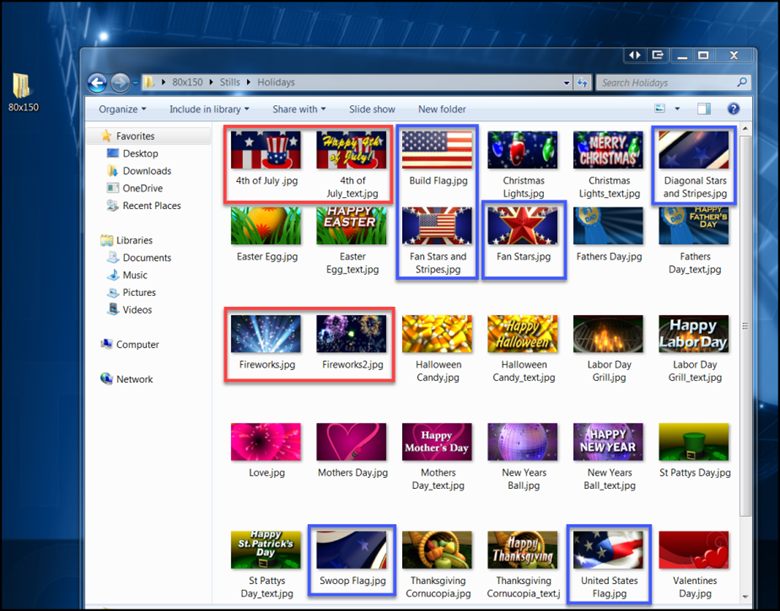
Creating content in Venus Control Suite is easy! Follow the steps below to make your very own Fourth of July content piece.
- How do I download the Venus Control Suite Media Kit?
- How do I upload content into the Media Library for Venus Control Suite?
- How do I create a presentation using Venus Control Suite?
- How do I create a playlist in Venus Control Suite?
- How do I schedule my content to only play on the Fourth of July?
We hope this information is helpful, and helps you celebrate the 4th to the fullest!
