
Venus Control Suite for LED & LCD Digital Displays
Easy, Powerful Content Creation, Management and Scheduling Software
Your ability to efficiently manage the content on your digital displays is as important as the digital technology itself. Venus Control Suite is an intuitive software solution that lets operators like you create, manage and schedule content on all your displays – indoor and outdoor, LED and LCD. It is easier than ever to use, combining powerful functionality with an amazing user experience.
Manage Your Display Your Way
Easy Access from Any Device
Whether you’re in your office, in your easy chair, or on the road, you can control your displays from any Internet-connected device with our cloud-based solution. Venus Control Suite provides a simple mobile experience from your smartphone, tablet or laptop.
Flexible Experience
Venus Control Suite is intuitive and flexible to meet the needs of any level of user. From basic to advanced, this system works for everyone.
Secure Cloud-Based Software
Technology and security go hand in hand – and it’s important to know the essentials to keep your network safe from intruders. Daktronics offers a solution to host Venus Control Suite software on one of the most secure data centers in the world. Multiple firewalls and secure connections ensure your display communicates directly to Venus Control Suite with no interference from other traffic.
Schedule Content Your Way
Simple SchedulingLarge Network SchedulingAdvanced SchedulingDisplay Control
Easily Manage a Network of Displays
When you own and operate more than one display, or displays at multiple locations, it’s beneficial to place displays into an account hierarchy, allowing you to share content and schedule access to more than one operator and manage multiple displays efficiently. Venus Control Suite’s cloud-based solution allows you to:
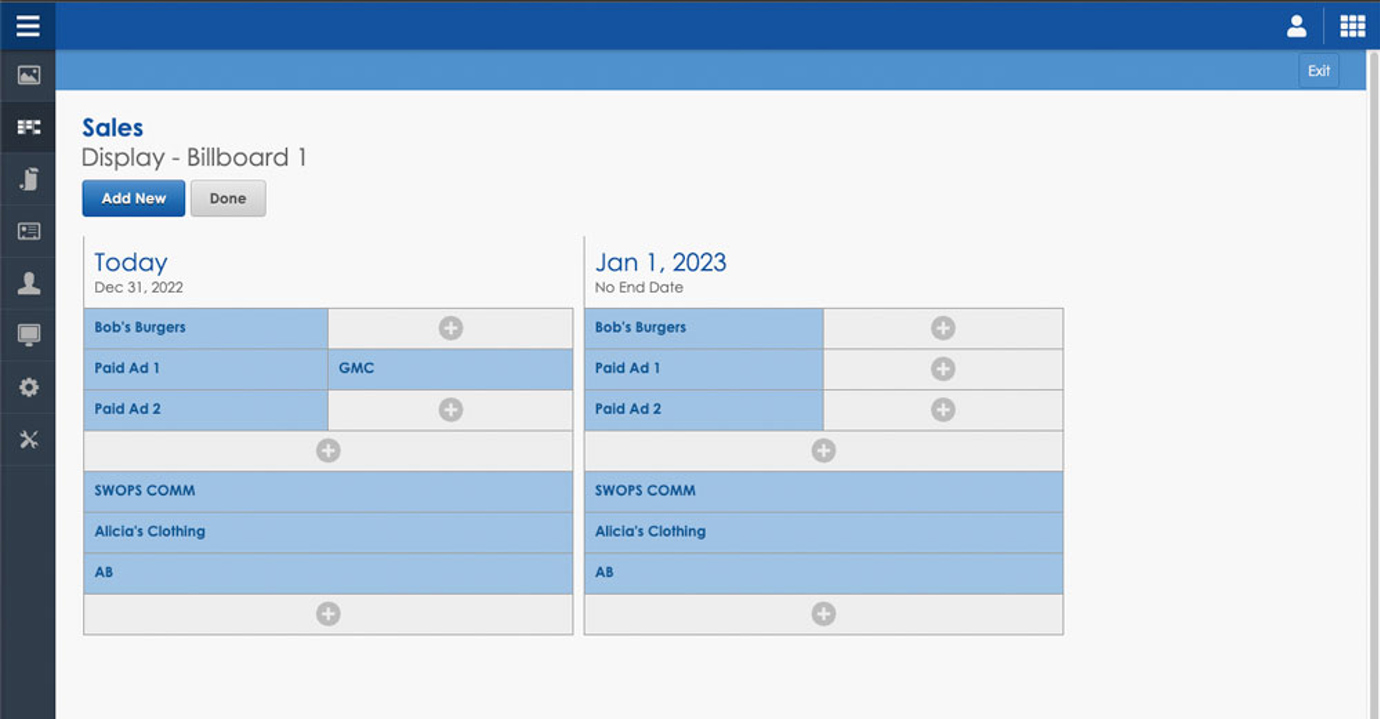
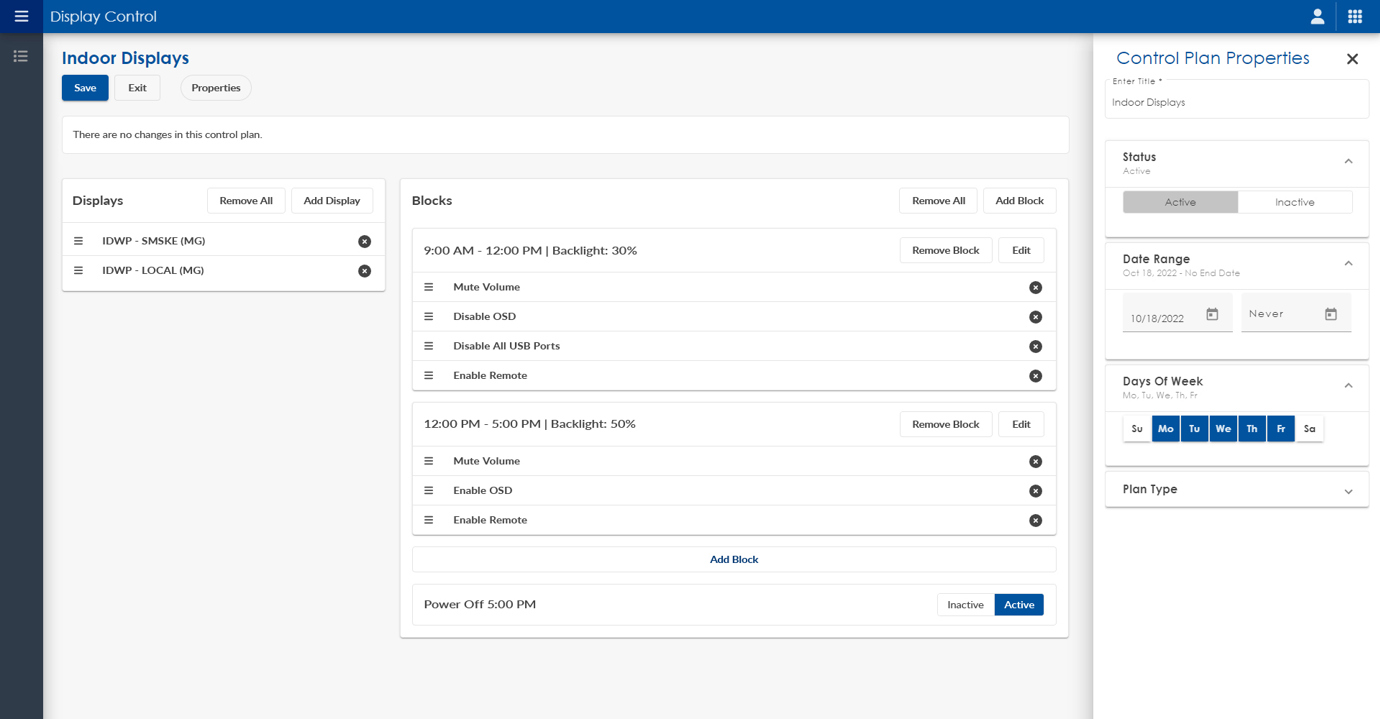
Easy Display Control
Easily see display status and fire up or turn off your entire network from one interface. Venus Control Suite includes the ability to schedule remote functions of your display, such as scheduling on/off days and times. Additionally, you can adjust volume, input and brightness all from one user interface.
Emergency Alerts and Announcements
For Safer, More Informed Communities
These emergency alert systems are integrated with Venus Control Suite’s cloud-based solution. Choose the desired level of involvement by turning on alerts and selecting time and frequency. Then, when there's an alert in the area, it automatically runs on the display(s). With this easy integration, you can use your digital display to give back and keep your communities safe.
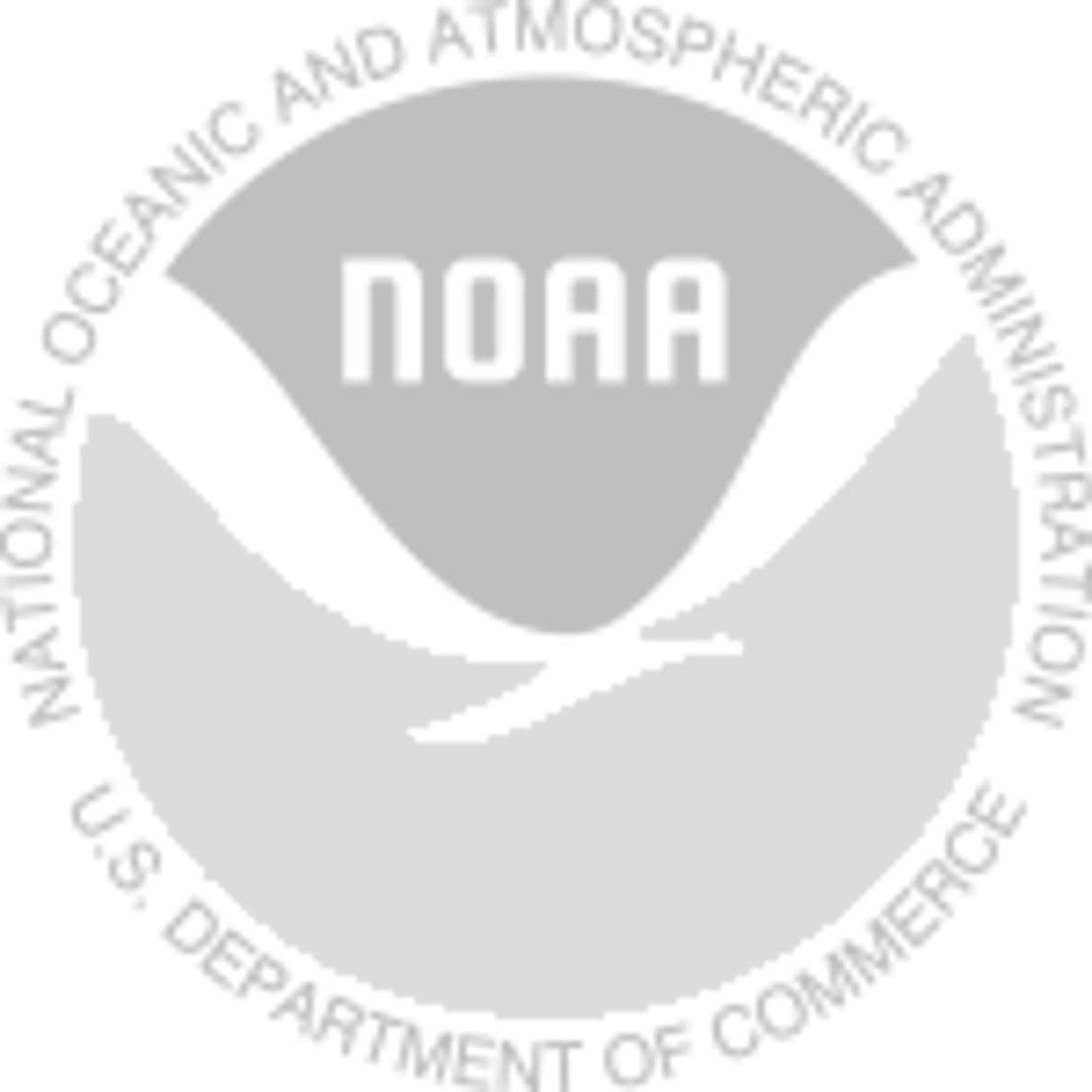

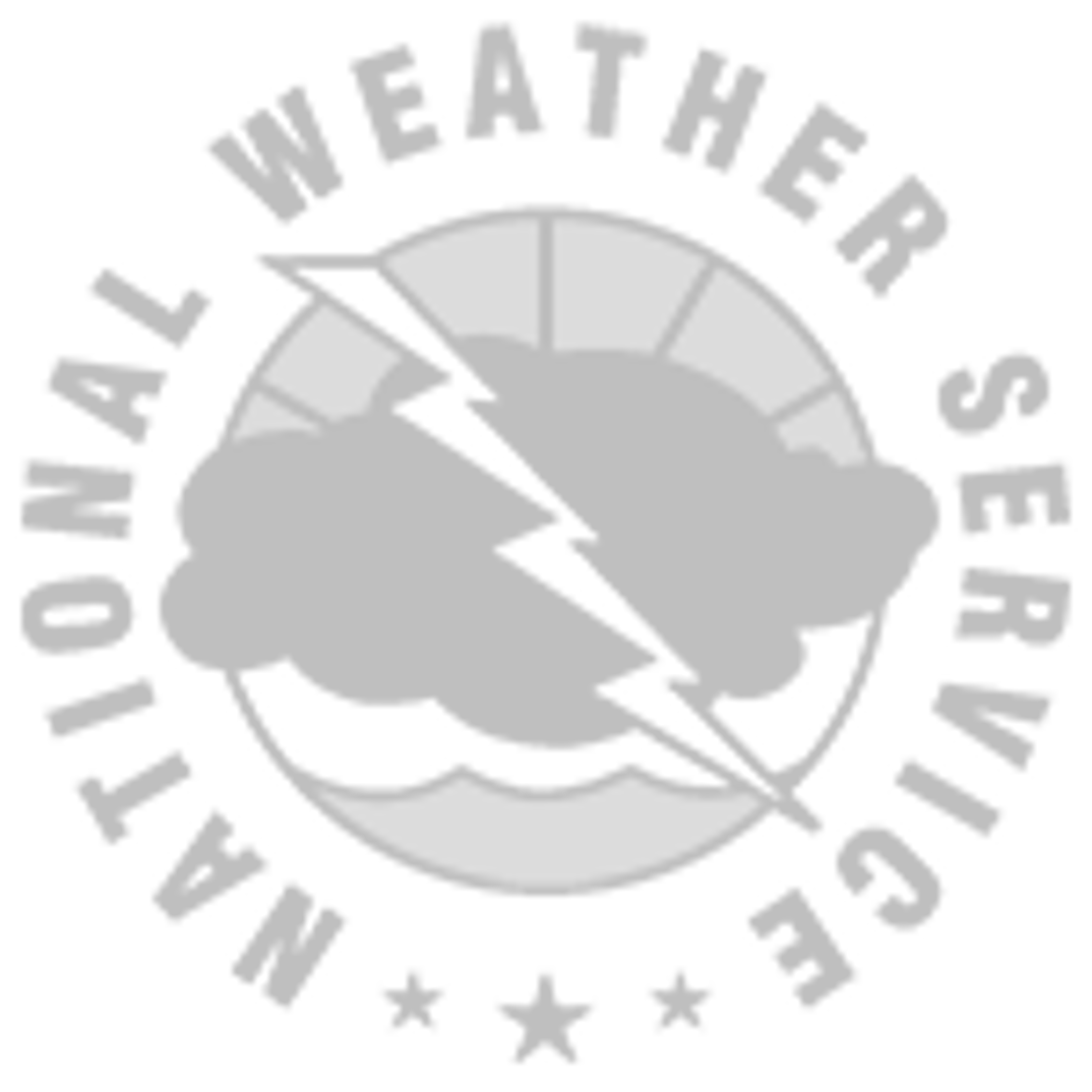
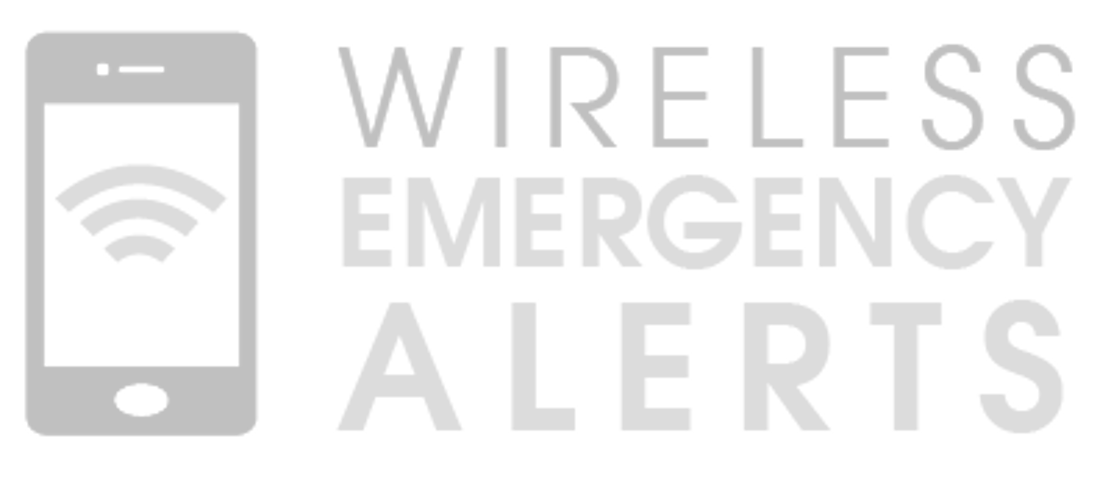
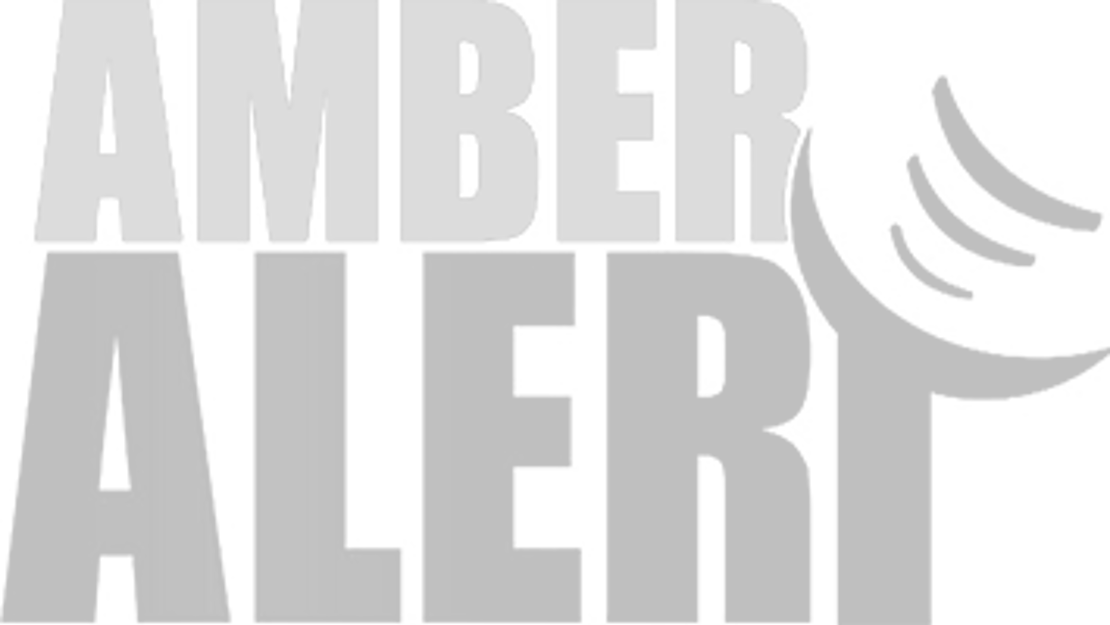

IPAWS (Meteorological, Safety, Fire, Environmental, Transport), AMBER Alerts, Silver Alerts, Crime Alerts, Wanted Posters and Election Results
Data Studio
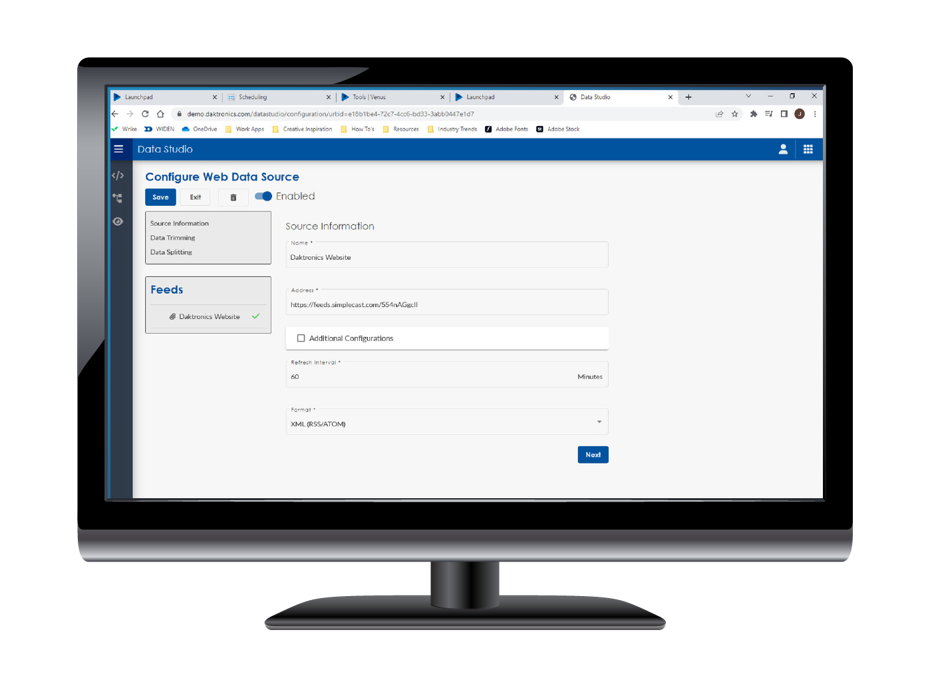
Inform & Entertain Your Audience with Data Integration
Data Studio allows you to get the latest and most current data on your display to inform your audiences with weather feeds, sports scores, election feeds, etc. The ability to accept third-party feeds is critical to meeting this expected feature. Easily input and show data and combine data from multiple feeds to create more compelling, informative content. Trigger data-driven content for display on all your screens.
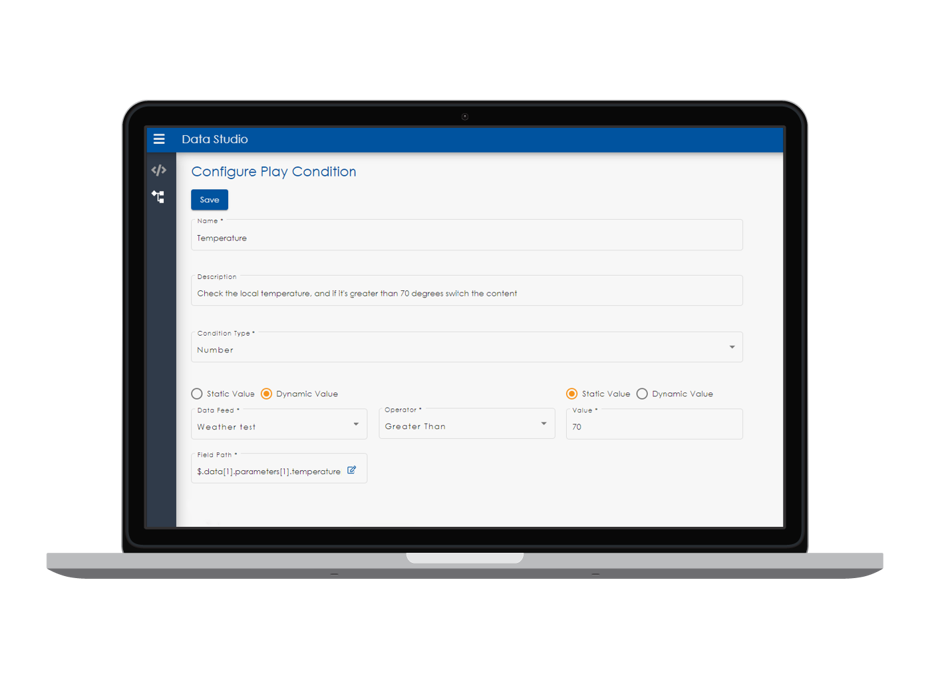
Conditional Scheduling
Conditional Scheduling in Data Studio allows content to be played based on the value of data from a data source. For example: a rule can be created that triggers an umbrella piece of content to show up only when a weather feed says it is raining.
See What Users Are Saying
Venus Control Suite in Action
Events
Education
Corporate
Just getting started with Venus Control Suite?
If you have recently purchased a display that uses Venus Control Suite, we can help you get started. Have content ready to go when your display arrives for installation. Find information on accessing your media kit, selecting additional training options and staying current on the latest features on our blog.
Access Media Kit and Content Studio
Contact a Trainer View Training Options Read Venus Control Suite Blog
Product Specifications
Importable File Types
- Video file types: .avi, .mpg, .mp4, .mov
- Image file types: .png, .bmp, .gif, .jpg, .tif, .tiff, .psd
- Data feed types: Time, Temp
- On data capable displays: RSS, Atom, .XML
Supported Mobile Browsers
- iOS Safari®
- Android® Chrome®
Supported Desktop Browsers
- Microsoft® Internet Explorer® v11 and newer
- Microsoft® Edge®
- Google® Chrome®
- Mozilla Firefox®
Want to learn more? We're here to help.
Let our experts answer questions about the benefits of products customized for you.

















