Use the Venus® Font Size Calculator
Determine the Size of Your Font
We've created a handy tool for Venus® operators. The Font Size Calculator will help you create better messages. Correct font size is critical to your content's success. Text should be large enough for customers to read in 3 to 4 seconds.
Two important questions to give you a general idea of what size font works best:
- What is the viewing distance from display to audience?
- At what speed does the audience pass your facility?
When you know what works best, choose that size font to create content. Then use the Font Size Calculator to make sure the size it'll be on the display is what you want.
Font Size Calculator Tips
Pixel Spacing - If you don't know your display's pixel spacing, contact your sign company.
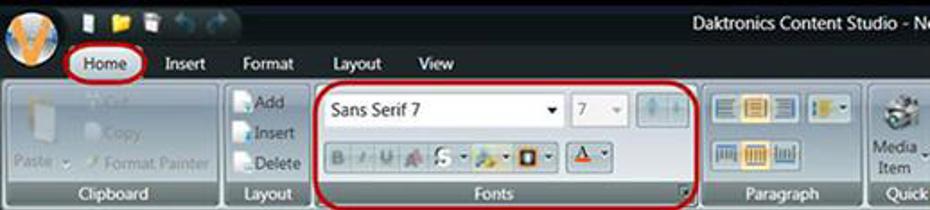
Font Height - For font height, go to the Font section on the Content Studio Home tab. Enter the number accompanying the Venus Sans Serif font you've chosen.

Venus Web Presentation - Go to the Typograph dropdown in the Properties window. Use the Font Family dropdown to choose a Sans Serif font.
Font Size Calculator
A Few Points to Remember
- The calculator works for Venus Font Sans Serif only.
- Line spacing and character spacing aren't taken into account.
- The calculator cannot work with True Type font.
- To know a True Type font size, compare it to a Sans Serif font.
- The calculations are an estimate.
Get More Information
For more information about font size and other tips and tricks, visit our Venus blogs and learning centers.


