With A Little Help . . . Resizing Images
Explore the best practices for selecting properly sized images for your LED display and how to adjust larger images for optimal clarity and display quality.
Daktronics Commercial Software Training on 9/12/2024
Categories: Venus Control Suite Training
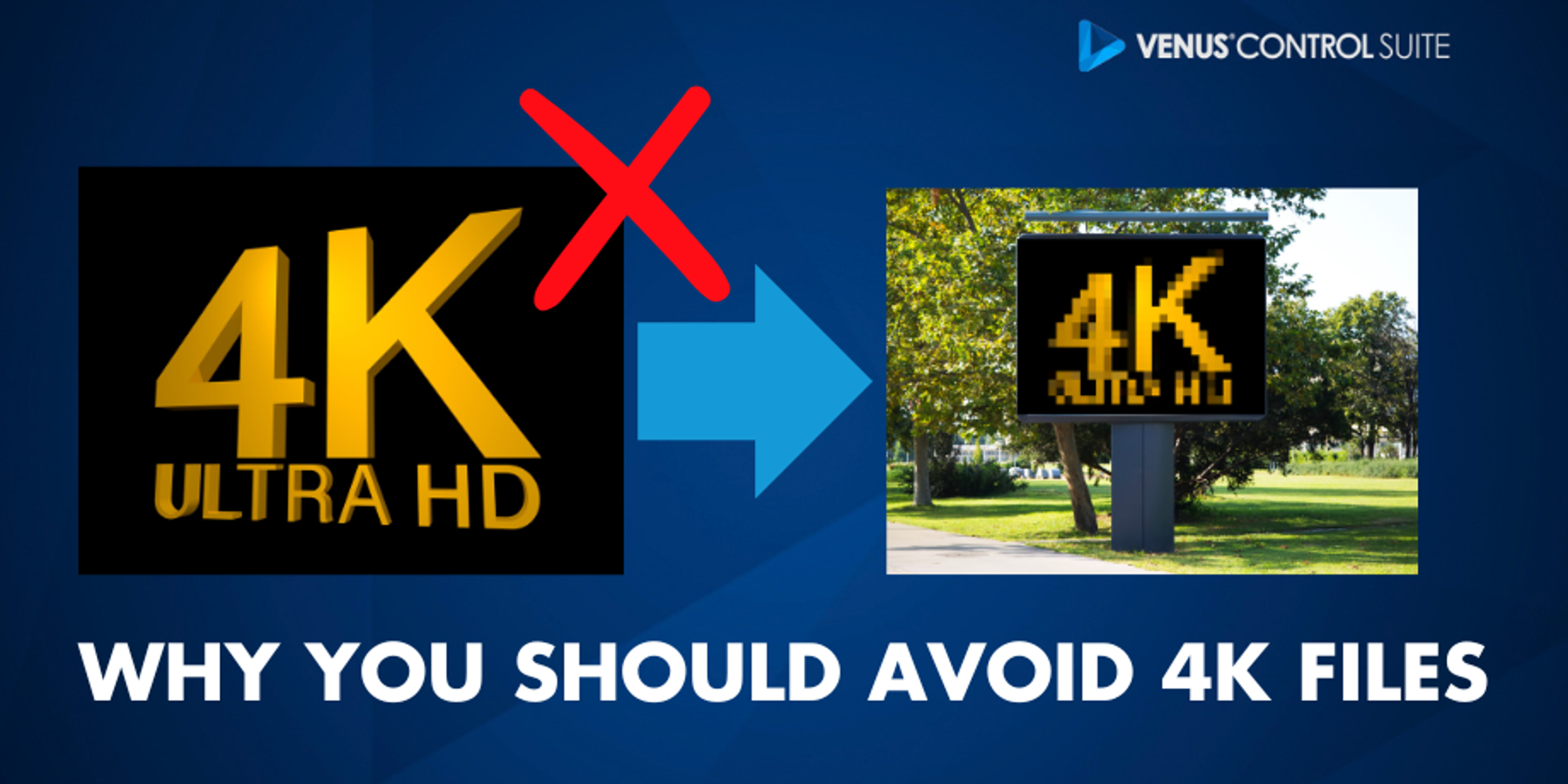
Have you ever attempted to display an image that was too large for your display resolution? Or imported a picture into a Web Presentation and added text, only to find it looking pixelated or blurry on your display?
If your answer is yes, then this blog is for you!
Today, we’ll review how:
- To find correctly sized graphics for your display.
- To resize graphics that aren’t correctly sized to avoid distortion on your display.
- You can find the pixel dimensions of your display so you know where to start.
Graphic Requirements for Your LED Display
When it comes to creating content for your display, Daktronics offers 3 different options. You can create content for free within Venus Control Suite using the Web Editor or by downloading Content Studio, which will ensure that you are creating in the right sizes.
Our 3rd option would be FrameWrx, a content design platform that enables anyone, anywhere to leverage professionally designed templates built for digital displays! If you used FrameWrx templates, you could say goodbye to the very reason you are reading this blog! The templates allow you to create content to your display size where changing text, adding elements, and rebranding the colors to fit your needs is your main focus. Read more details on how you could amplify your advertising today with FrameWrx!
Purchase A FrameWrx Subscription Today!
Outside of what Daktronics offers you can either create content using a 3rd party software program like Adobe Photoshop, or simply peruse the internet to find pre-created images. If you go with this option, you have to upload the finished product into Venus Control Suite's Media Library before scheduling anything to play on your display.
The reason I bring this up is that if you schedule incorrectly sized content to play on your display, Venus Control Suite will automatically resize it so that it fits onto your display size. This can be good, or bad depending on the file's resolution or aspect ratio.
It's good because if you have an image only a few pixels off or within 10% of the display's aspect ratio, it can be easily resized to fit your display with little to no visual stretching or condensing.
Trainer Tip: Are you concerned about someone publishing incorrectly sized content on your display? It could happen if you have multiple users with the ability to upload, create, and schedule content.
You can fix this problem by enabling Playlist Validation. Playlist Validation ensures that only pixel-perfect graphics can be played on your display.
Confirm your content will be pixel accurate to your display with Playlist Validation
However, it can also be bad because if you start out with an image that is over 3 times the amount of pixels your display has. This would result in multiple pixels condensing into one causing a pixelated look to your display, or a terrible loss of detail within the content. Lastly, if the file's resolution is incredibly large a complete degradation of content can be seen through straight lines on the display, or even causing the player to reboot itself at each attempt of running that content file.
Read more on why your images might look blurry, fuzzy and pixelated on your display. If you should remember anything, our golden rule is if you have a sign size of 48 x 112, you should never use any pictures that are larger than 144 x 336 to ensure you maintain the best possible image quality.
Finding Graphics for Your LED Display
You’re probably wondering now where you can locate these hard-to-find graphics. Well, I have some good news for you. They aren’t that difficult to find! We provide 3 different options for you to choose from below.
- Daktronics Creative Services
Our Creative Services team here at Daktronics has created hundreds of graphics for you to choose from for all our standard display sizes! You can find these graphics by visiting buy.daktronics.com and looking through the Content Packages and Building Blocks sections.The best part is, most of the graphics are 100% FREE! If you are unable to find the content you want because your display size isn’t listed or because you want something more customized and created specifically for you, then you can work with our Creative Services team to request custom content.
Read More Details on our Free Media Site's Graphic Elements and Backgrounds
- Pexels
Pexels is one website we recommend which provides high quality and completely free stock photos to help content creators all over the world. Once you find something you would like to use, use the drop down arrow next to the download button, select custom size, and make sure to download the properly sized file to fit your display. Quick and easy way to get your creativity flowing during content creation!
Resizing Graphics for Your LED Display
Let’s say, for whatever reason, you absolutely cannot find an image you want in your display size. Then what? It’s time to resize the image you want!
Remember, like we said before, if you absolutely must resize an image, try not to start out with an image that is larger than 3 times your display dimensions to maintain the best possible image quality.
If you aren’t sure what your display dimensions are exactly you’re in luck, because we posted a blog previously that shows you how you can figure that out.
As far as resizing goes, we’ve also got you covered there! Check out the links below for step-by-step instructions about how to resize images to fit your display dimensions.
Here are some additional resources about creating and resizing graphics that you may find helpful in your future content creation endeavors:
Designing eye-catching, clear content for your LED display doesn’t have to be complicated. By learning how to properly resize your images and maintain the right resolution, you’ll guarantee your visuals always appear crisp and vibrant. FrameWrx makes resizing a breeze, allowing you to optimize your content for the best results. Every pixel contributes to the clarity and impact of your display. Ready to elevate your content game? Share your thoughts in our Facebook group, and don’t forget to subscribe to our blogs to stay up to date!
