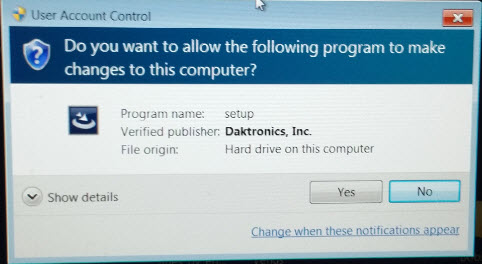Windows 10 Compatibility Is Here
You asked for it, and we made it happen! Last July, Microsoft released the Windows 10 operating system. We found that Venus 1500 V4 could be installed successfully on the new operating system, but when it came to actually running Venus 1500 V4, there were some compatibility issues. Since then, we have posted updates on […]
Daktronics Commercial Software Training on 3/28/2016
Categories: Venus 1500 Training

You asked for it, and we made it happen!
Last July, Microsoft released the Windows 10 operating system. We found that Venus 1500 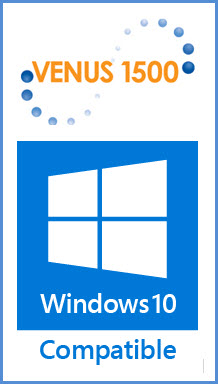 V4 could be installed successfully on the new operating system, but when it came to actually running Venus 1500 V4, there were some compatibility issues.
V4 could be installed successfully on the new operating system, but when it came to actually running Venus 1500 V4, there were some compatibility issues.
Since then, we have posted updates on the blog to keep you informed and listened to your feedback in the comments and over the phone. Throughout that time, Daktronics has been working diligently to update Venus 1500 V4 so it will be compatible with Windows 10 and run successfully for all of you.
That was then; this is now!
We’ll officially release Venus 1500 V4.22 on Monday, March 28, 2016. This new version of Venus 1500 V4 is compatible with Windows 7, Windows 8, and Windows 10.
NOTE: Those of you still using Windows XP or Windows Vista will want to stay with Venus 1500 V4.20.4.
In order to download the update:
- Visit http://www.daktronics.com/venus1500.
- Scroll down the webpage until you see the orange Download Venus 1500 button.
- Click on the button.
- Read the important information on the top of the download page.
- Scroll down and click on the orange Update button to update to version 4.22.
We recommend clicking Save As and saving the file to your desktop or Windows Downloads folder.
After the download is completed:
- Run the setup.exe file.
- Follow the installation wizard steps and click Finish at the end.
- Click Yes on the prompt to restart your computer.
- If you did not already have Microsoft .NET Framework 4.6 on your computer, then when your computer restarts you will be prompted (see below). Click Yes.
![V1500 Prompt]()
- Follow the installation wizard steps and click Finish at the end.
- After the changes have been made click Yes to restart your computer again.
Next time you open the Venus 1500 V4 software, it will be compatible with Windows 10!
If you have any questions or need any help updating your software, please contact us at 1-800-DAKTRONICS or submit an online request at our Contact-A-Trainer page.
Thanks for reading!