What’s New in Show Control 2.32
Check out the what’s new with Show Control version 2.32!
Daktronics Control Panel on 1/4/2022
Categories: Pro Sports and Colleges

This release includes Show Control v2.32.0.53 and Content Studio 2.16.


- New: Scripting Button Select All option in step 2
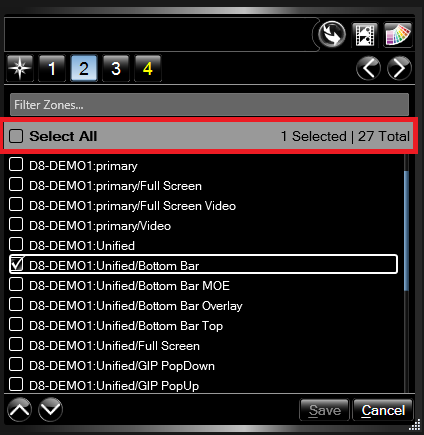
- New: Quick Data Tabbing
- New: Update SQL Express to Service Pack 3
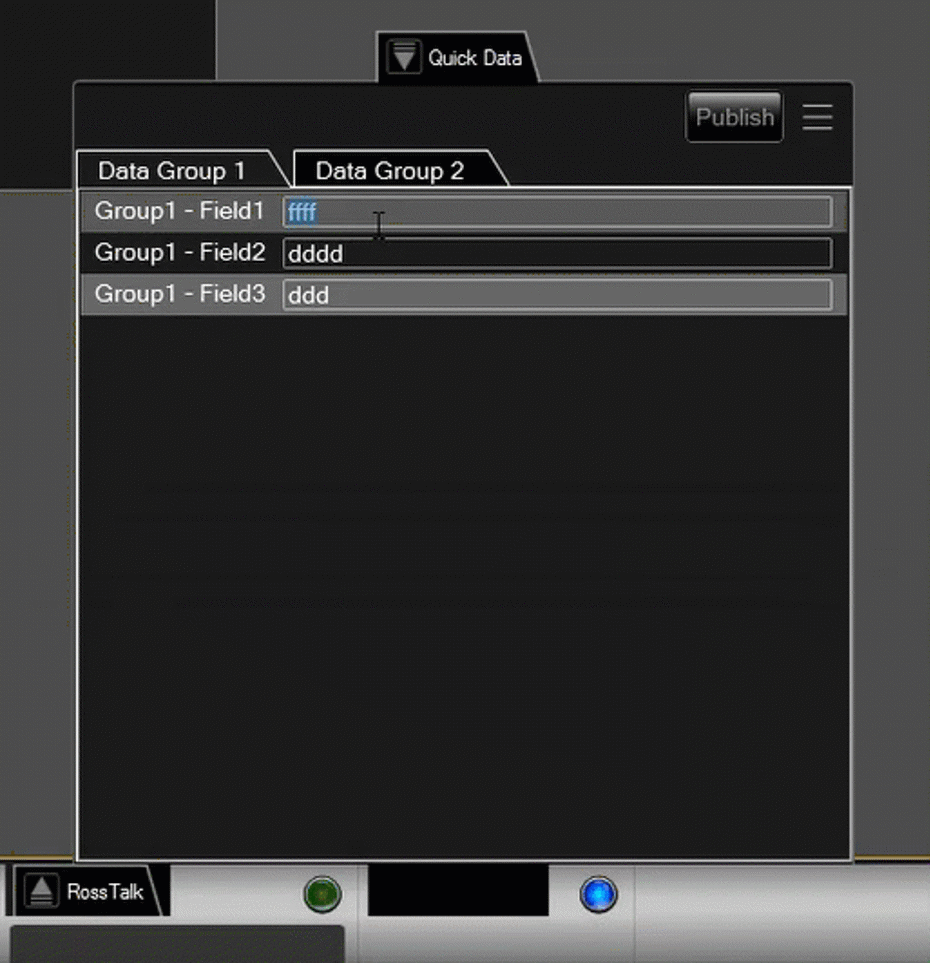
In the Quick Data Widget, use the Tab button on your keyboard to move down through the list of fields to select the desired line. Previously the Tab button navigated between groups. Now this can be used to move between fields and groups.
- Fixed: The use of NDI monitoring leads to crashes due to memory issues
- Fixed: VP/DI-6000 Execute Trigger scripts fail after updating Display Studio from 2.13 to 2.30
- Fixed: False warning shown in the Service Config when adding a backup device
- Fixed: Some button movements are not reflected on sync’d user stations
- Fixed: Monitor polling can result in many threads and lead to out of memory crash

- New: Separate tabbed display list for Show Control and Venus Control Suite displays
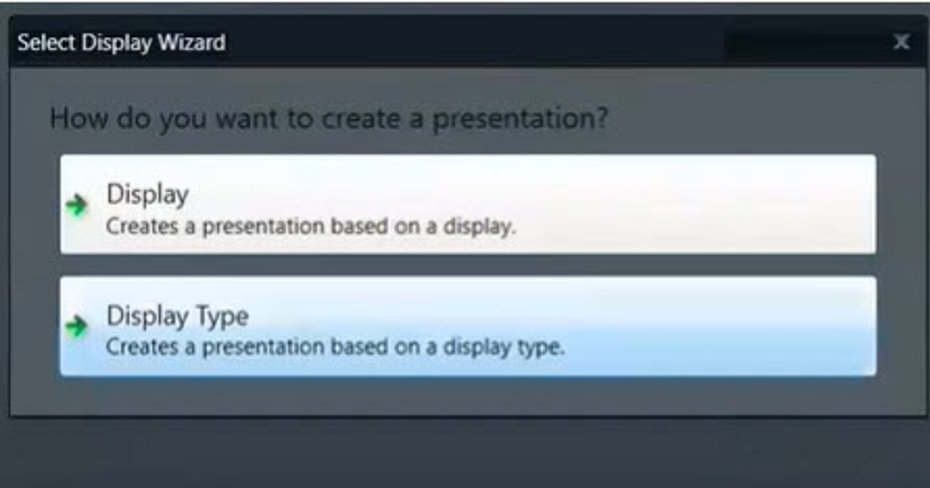
When creating a new presentation in Content Studio, select Display or Display Type.
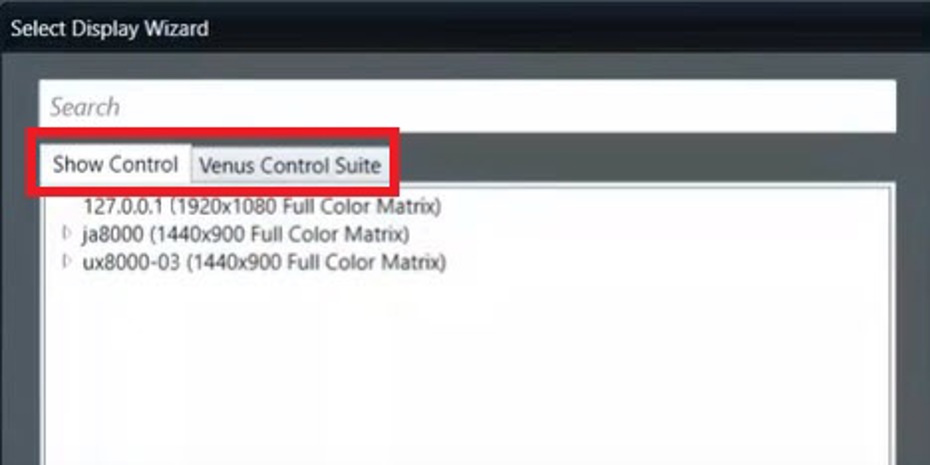
To make things easier to locate, the Displays and Display Type now dynamically populate under Show Control or Venus Control Suite tabs based upon their workspace. The search tool allows users to search the entire list.
New: Updated prerequisites to match Display Studio version to prevent issues with silent failure scenarios
Interested in an update?

Please note, updates and improvements are often impacted by the type of system your Show Control interfaces with. Learn more by contacting our Professional Services Team.
