What’s New in Show Control 2.30
Display Studio Updates New: User-defined Frame Marker points on Quick Display and Script buttons (Require v8.75 of DMP-8000) See: Display Studio: How to insert a custom marker to a clip on a button. New: Display Studio installer will upgrade the Trigger Widget if it has been installed previously Fixed: Refactored communication between the UI and […]
Daktronics Control Panel on 9/2/2021
Categories: High School Sports, Pro Sports and Colleges



Display Studio Updates
- New: User-defined Frame Marker points on Quick Display and Script buttons (Require v8.75 of DMP-8000) See: Display Studio: How to insert a custom marker to a clip on a button.
- New: Display Studio installer will upgrade the Trigger Widget if it has been installed previously
- Fixed: Refactored communication between the UI and player devices to reduce memory usage
- Fixed: Display Studio UI is slow to show up after being minimized
- Fixed: Persistent synchronization failures requiring an application restart to resolve
- Fixed: Next file name preview on quick display buttons only working intermittently

Content Studio Updates
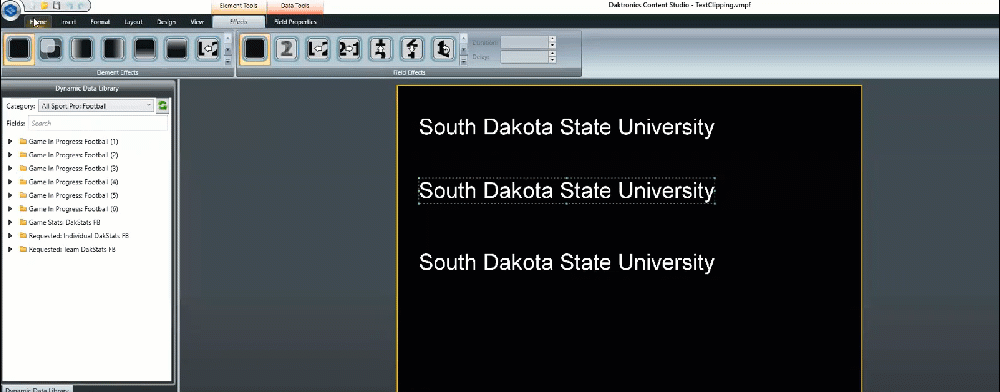
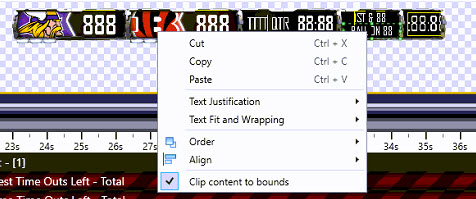
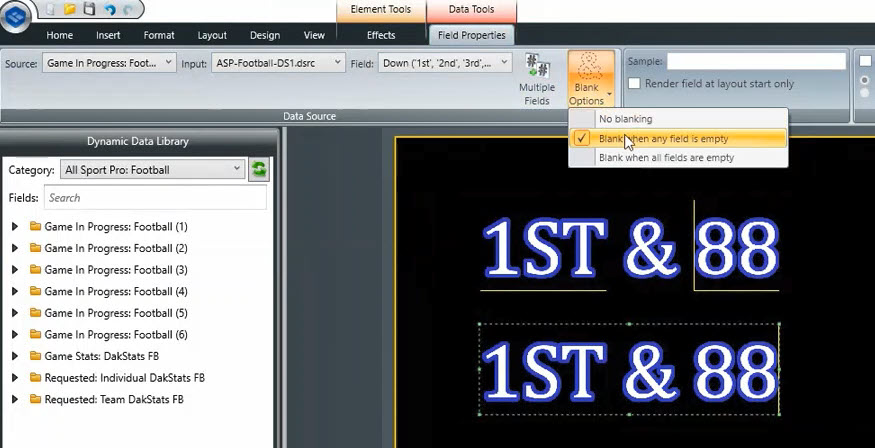
- Fixed: Some presentations do not fully play through when being previewed on customer supplied hardware
Interested in an update?

Please note, updates and improvements are often impacted by the type of system your Show Control interfaces with. Learn more by contacting our Professional Services Team.
