Venus Control Suite’s Sales and Ad Grid move to Scheduling App (With Added Enhancements!)
It's now easier to track and sell inventory in on your displays with new enhancements to Venus Control Suite.
5/31/2023
Categories: Venus Control Suite Training

When you ask for improvements, we listen. Daktronics used your feedback to create an improved and streamlined way to work in Venus Control Suite’s Sales and Ad Grid.
Here’s what’s new…
Intuitive Navigation
To simplify the way you work in Venus Control Suite, we moved Sales and Ad Grid to the Scheduling App. Go to My Apps, click on the Scheduling App, and you’ll find Sales, along with the Playlist and Media Library. You can do so much more without ever leaving the page.

Enhanced Features
Once you navigate to the new Sales page, you’ll have an enhanced overview of everything that’s happening in your display network.
The Sales landing page provides a Network Utilization screen where you can access View Ad Grid, View Sales and Create Sale buttons.
You can see more information at a glance, so you’ll know which accounts need attention.
- See what weekly percentage of each display is sold, along with overall network percentage sold
- Switch between displays, edit a sale and easily create a new sale, with simpler views to sell by exposures or percentage
- View expiring sales, sales without a playlist and sales without media
- Quickly see which sales are expiring in the next seven days
The new filters make it easy to search for sales by date, slot number or percentage.
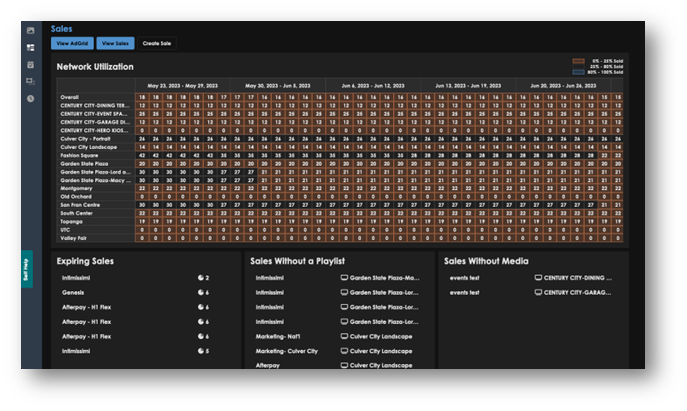
To learn more and see a demonstration of your new navigation, watch this short tutorial. Venus Control Suite: Sales - YouTube
Provide feedback
We do listen closely to your comments and suggestions. Please contact us to let us know what you like about your new Venus Control Suite experience and what you’d like to improve.
