Show your fans who has possession
Your possession indicators on your video display don’t need to be a simple dot or arrow. You can design your own possession symbols that match your video display’s game look. The above example replaces the standard RTD (which for possession is often a greater than or less than symbol) with a football image. This icon […]
Daktronics Control Panel on 9/20/2016
Categories: Pro Sports and Colleges

Your possession indicators on your video display don’t need to be a simple dot or arrow. You can design your own possession symbols that match your video display’s game look.
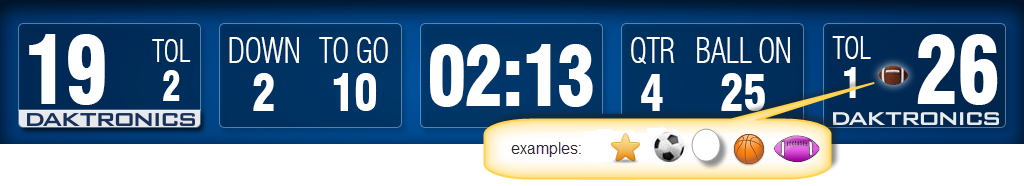
The above example replaces the standard RTD (which for possession is often a greater than or less than symbol) with a football image. This icon will change position as the data updates so your fans will always know what team has possession during the game.
The technique for making this happen is called media RTD. Common uses include team logos, player graphics, timeouts and possession indicators. This feature is intended to be used with Show Control, supported by DMP-7000 or DMP-8000 Players. The data source can be the All Sport 5000 or most other timing/statistic programs that interface with Daktronics Show Control System.
The media RTD allows for a way to creatively personalize data on display. This image can be easily changed to bring visibility to special events. For example, try a pink football for October.
The steps for doing this are simple:
- Create media
- Upload the media to the DMP
- Link the RTD element with the media in Content Studio
For more details, read this knowledge base article: What is the best practice for creating media real time data (RTD) fields in Content Studio?
