Ring in the New Year with Venus 1500! Part I
Let us be among the last to wish you and yours a Happy New Year! A lot of people like to kick off the New Year with resolutions for a fresh start. Being a display owner should be no different! The beginning of the year is a great time to make sure your software is […]
Daktronics Commercial Software Training on 1/6/2016
Categories: Venus 1500 Training

Let us be among the last to wish you and yours a Happy New Year!
A lot of people like to kick off the New Year with resolutions for a fresh start. Being a display owner should be no different! The beginning of the year is a great time to make sure your software is set up and running properly, your schedule is accurate and well-planned, and your display is showing fresh, newly created or updated content!
Is your software up-to-date?
This week, we’ll talk about getting your software up to date.
We want to make sure you are getting the most out of your display, and that includes ensuring you are running the most recent version of the Venus 1500 software. We recently blogged about updating to the latest version, so if you haven’t had a chance to read that yet, now is the time. Click below!
Why and How to Update Your Venus 1500 V4 Software to the Latest Version
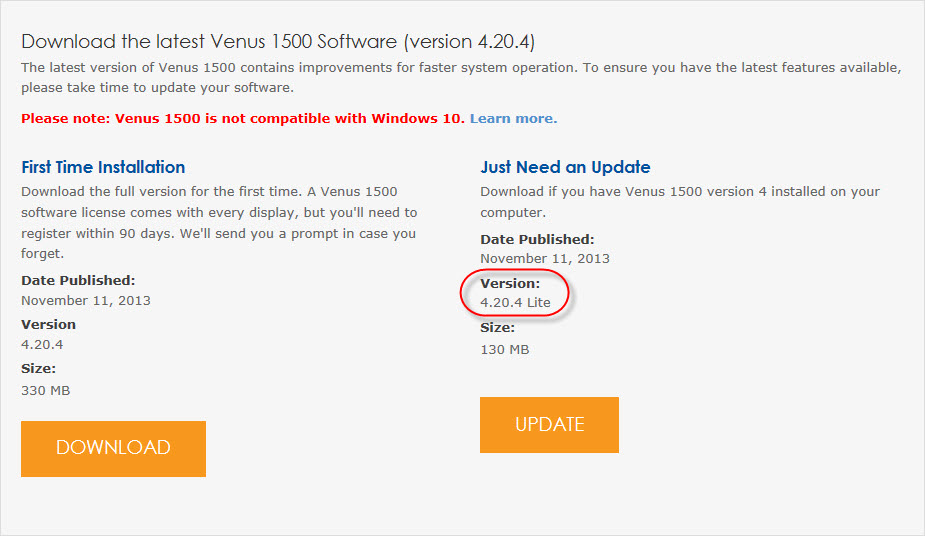
Get all the free content
Also make sure that you have all the latest free content provided by Daktronics in your media kit. To do this:
- Click on your computer’s Start Menu.
- Click All Programs.
- Click on the Daktronics folder and choose Venus 1500 V4.
- Click on the Venus 1500 Media Kit.
- When the download window opens, check mark next to your display size.
- Check mark next to Get Latest Content Only, to prevent duplications.
- Click the Download button.
- Enjoy all the new content!
Please click below for more information regarding downloading the media kit.
How do I download the Venus 1500 V4 Media Kit?
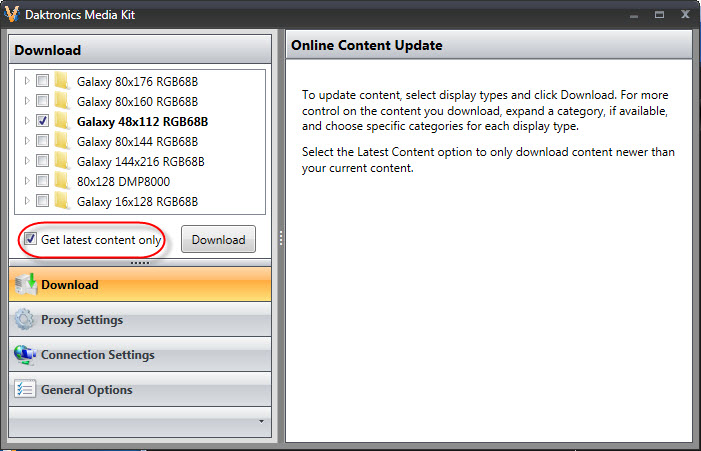
Register your software
Have you recently downloaded Venus 1500 V4 on a new computer because your old computer crashed or because you decided it was time to upgrade? If so, then you are probably familiar with the prompt that shows up every time you open the software reminding you to register.
We recommend that you register your software as soon as possible to avoid any interruption in use after the 90-day trial period expires. Please click on the below link for step-by-step instructions about how to register your software.
How do I register or license Venus 1500 V4 software?
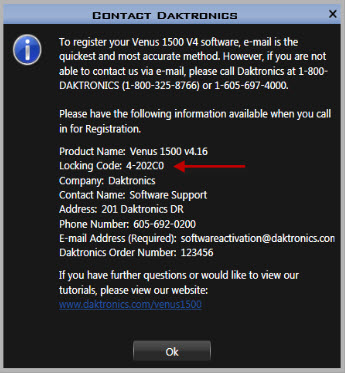
Venus Control Suite blog
Over the last few weeks, we have been hinting at an exciting new software that Daktronics is developing. This software has been released for customers purchasing our new GS6 Display but will be coming out in the near future for existing display owners. We want to make sure that you are well-versed and prepared for it when that day comes.
Beginning next week, we will have our first blog dedicated to Venus Control Suite! You’ll find the new Venus Control Suite blog by hovering over the Training headline at the top of this page and choosing Venus Control Suite from the dropdown.
If you are interested in following this new blog, make sure to enroll in the Receive Email Updates option to receive notifications when new articles are published.
Next Venus 1500 blog post
Be sure to check back in two weeks for the next Venus 1500 post; we will continue our series on ringing in the New Year with Venus 1500 V4, so stay tuned!
Like we always say, thanks for reading and please let us know if you have any ideas for future posts.
