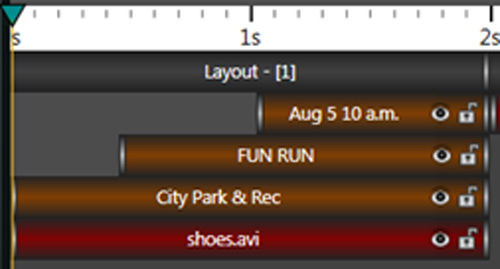Planning Your Ad Campaign—Community Events 3
We know how important it is to include community events in your ad campaign. Last post, we talked about creating an animated community message. Before we work on creating another message, let’s brainstorm a little bit to build your campaign. What events bring outsiders to your community? Here’s your chance to welcome them and invite […]
9/3/2014
Categories: Sign Company News, Venus 1500 Training
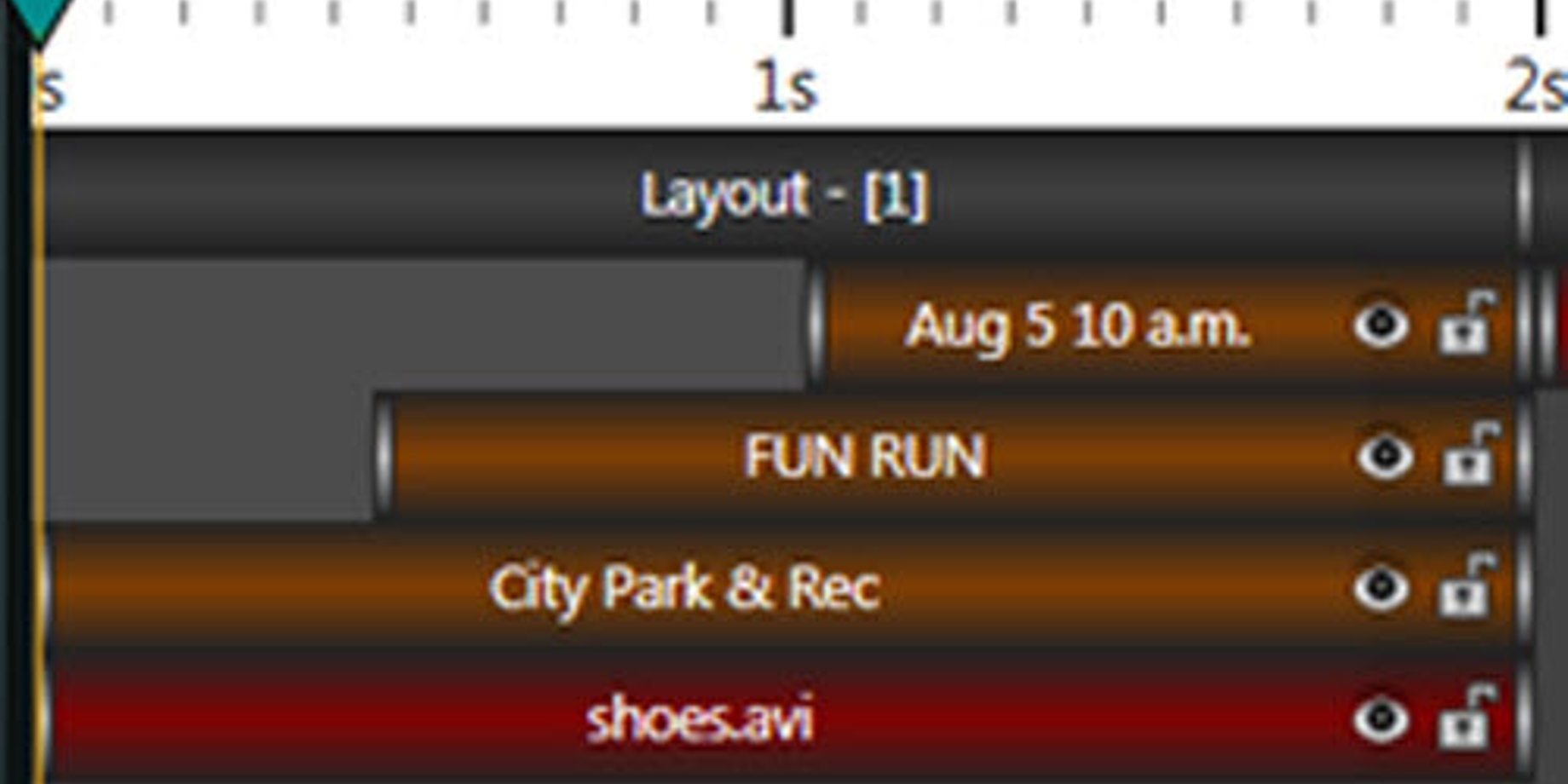
We know how important it is to include community events in your ad campaign. Last post, we talked about creating an animated community message.
Before we work on creating another message, let’s brainstorm a little bit to build your campaign. What events bring outsiders to your community? Here’s your chance to welcome them and invite them to your establishment. The Chamber of Commerce can provide you with a list of companies planning to visit and city promotions. You also should visit the local events websites.
Think about the schools with homecomings, graduations, and special recognitions. The park and recreation department will have summer activity sign ups, fun runs, and competitions. Checking the online calendars of places like this in your area is another good place to start your planning.
We’ve even worked with small communities that run local birthdays and anniversaries on their LED signs.
Here are some other ideas to get your creative juices flowing:
- Concerts
- Employee appreciation
- Job fairs
- Valentine’s Day specials
- Musicals
- Local theater productions
- Trade shows
- Gun shows
- Lunch fund raisers
- Welcome home troops
Start from scratch or use an item from our media kit to create event content. Let’s use this hypothetical event as an example of using premade content: our local park and rec department is sponsoring a community fun run, and we want to create a presentation for the event:
- Import the Media Library Video called Shoes. Sort for this video by choosing the Automotive category.
- Add your information. We added our community name at the top, “FUN RUN” to the left bottom, and the date and time to the right bottom corner. Format the text in a contrasting color and outline.
- Preview and adjust the timeline. We moved “FUN RUN” to start playing just after the shoes go by. Then we moved the date and time so they appear after the shoes are gone.
4. Adjust the Timeline.View the Fun Run message.
Please don’t miss our next post! We’ll talk about attracting more customers by using a call to action, loss leaders, and discount messages.