Out of Town Conditional Sequences for Baseball
What are conditional sequences? Sports Wire 4000 automatically selects a different sequence or frame based on the current status of the out of town game. For example, if the Marlins are playing the Mets and the game is delayed in the 3rd inning your display will show that information and then automatically update once the […]
Daktronics Control Panel on 4/4/2016
Categories: Pro Sports and Colleges
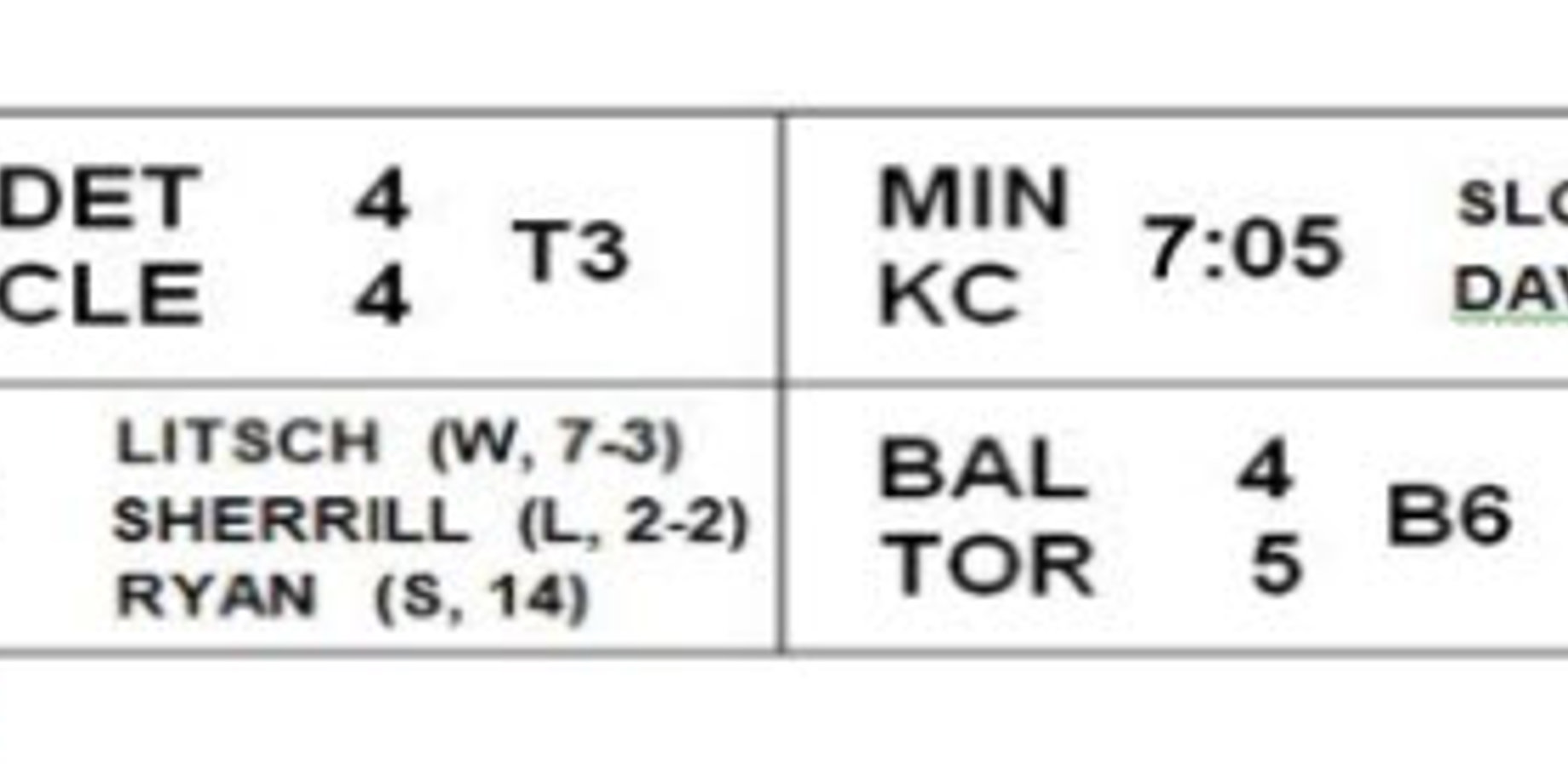
What are conditional sequences?
Sports Wire 4000 automatically selects a different sequence or frame based on the current status of the out of town game.
For example, if the Marlins are playing the Mets and the game is delayed in the 3rd inning your display will show that information and then automatically update once the game resumes play.

Display the status of the games- not started, finished, or delayed.
How does it work?
When creating an output in Sports Wire 4000 select Expanded Scores- Enhanced RTD as the output type. In the ERTD configurations section, ensure Enable Sequence/Frame Selection is checked, and select Use Select Frame (DMP-7000) or Use Start Sequence (DMP-8000), depending on the display controller in use. Configure the rest of your output with the desired data and hold time information.
Next create your sequences in Content Studio to display the data. For DMP-7000 players each Layout will be a different status. For example, Layout 1 will be Pregame, 2 Ingame, 3 Finished game, 4 Delayed, etc. For DMP-8000 players each game status will need to be a separate file. File 1 would be Pregame, file 2 Ingame, File 3 Finished game, 4 Delayed, etc.
DMP-7000 Sports Wire 4000 conditional play sequence, use select frame
DMP-8000 How to create Sports Wire 4000 Conditional OOT Content with the DMP-8000

This post was written by Melissa, a Daktronics Field Customer Trainer
