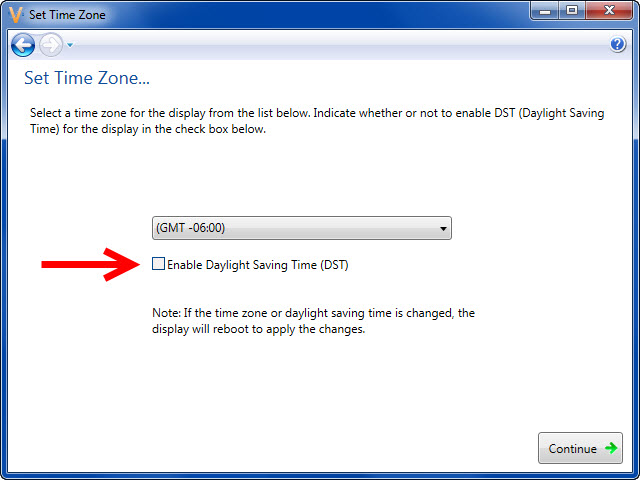Is Your Display Experiencing Issues with Time and Scheduling?
Daylight Savings Time may have come early to your display this year. If you have experienced time or scheduling issues this week, we have a simple workaround for you. Step 1: Disable the Daylight Saving Time option. In Venus 1500 V4, click on Orange “V” application menu. Click on Configure>Displays. Select correct display that needs to be […]
Daktronics Commercial Software Training on 3/8/2016
Categories: Venus 1500 Training

Daylight Savings Time may have come early to your display this year. If you have experienced time or scheduling issues this week, we have a simple workaround for you.
Step 1: Disable the Daylight Saving Time option.
- In Venus 1500 V4, click on Orange “V” application menu.
- Click on Configure>Displays.
- Select correct display that needs to be edited.
- Choose the display that needs to be edited, then click Edit.
- Disable Daylight Saving Time:
- Click Continue at bottom of display configuration window until on the Set Time Zone page, then Uncheck the box for Daylight Savings.
![dst]()
- Exit configuration by clicking Continue, then click Finish and close the Display Management.
Step 2: Sync the Time zone and DST to the Display.
- Open Venus 1500.
- Choose the display from the drop-down list and let Venus pull status from the display in V4.
- When the time synchronization alert appears indicating that there has been a time zone change, Click Yes.
- Verify time is now correct in the Venus 1500 application display status area.
Note: If time synchronization alert does not appear automatically, then close and reopen Venus 1500.
*Remember, this is a short-term issue. Use this quick workaround to disable DST for now, but remember to put it back on when the time actually changes on Sunday.
To view the original Knowledge Base article for this issue, please click below:
http://www.daktronics.com/support/kb/Pages/DD3304981.aspx
And remember, you can always reach out to us for support using the contact information and resources below.
- Give us a call at 1-800-DAKTRONICS.
- Submit an online request to us at our Contact A Trainer
- Check out our Knowledge Base for articles about Daylight Saving Time.
We would like to offer our most sincere apologies for any inconveniences you may have experienced during this time. Thanks for reading!