How to prepare your All Sport for baseball games
The All Sport and the All Sport operator are a critical element to many baseball games. The list below shows the type of information that the All Sport can collect for baseball games. This data can be used as RTD on your video display or it can output directly to your scoreboard. Baseball game-in-progress data […]
Daktronics Control Panel on 6/1/2016
Categories: Pro Sports and Colleges
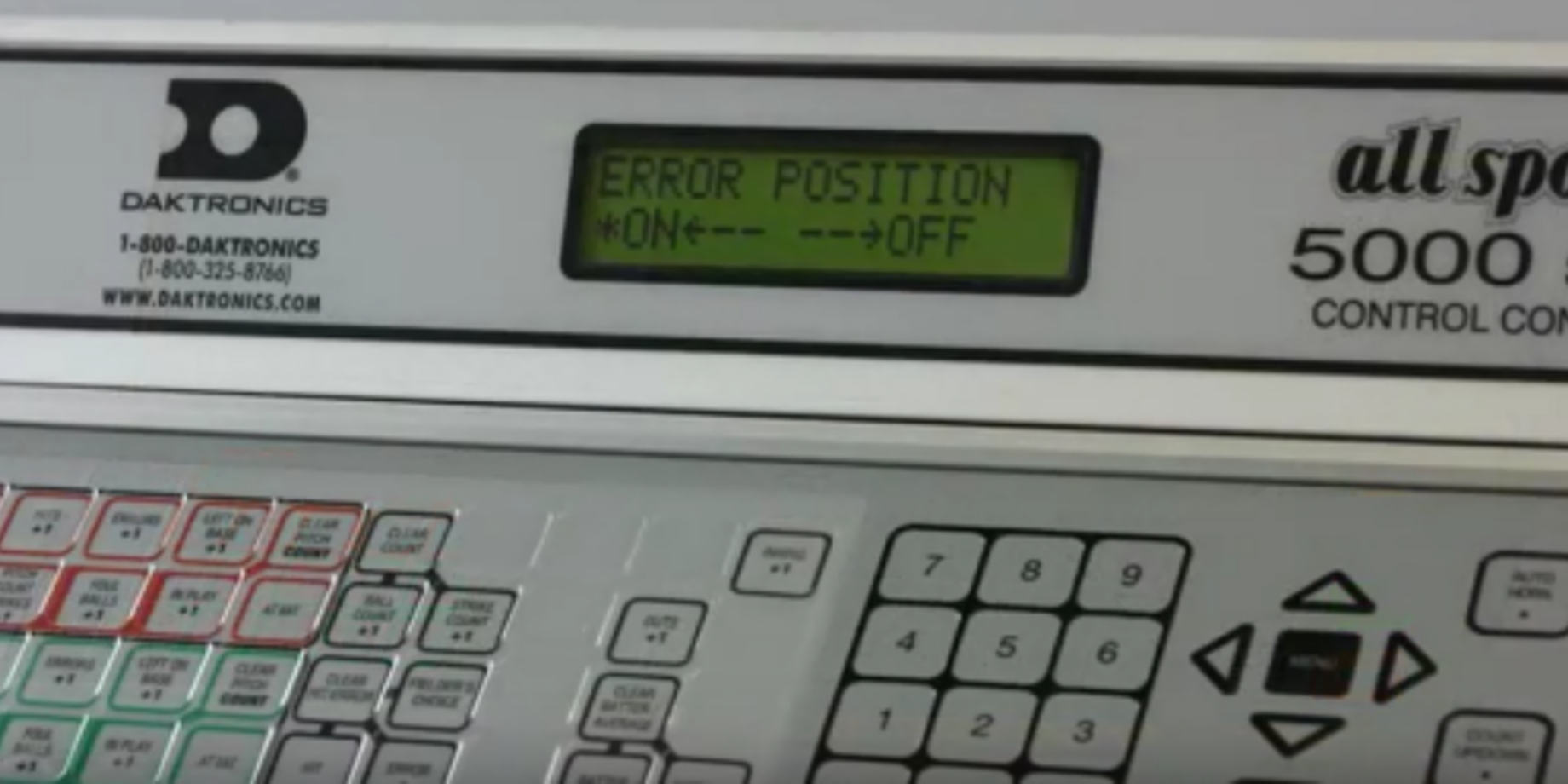
The All Sport and the All Sport operator are a critical element to many baseball games. The list below shows the type of information that the All Sport can collect for baseball games. This data can be used as RTD on your video display or it can output directly to your scoreboard.
Baseball game-in-progress data
| Home & Guest Information
· Team Score · Inning Score #1-12 · At Bat Indicator · Hits · Errors · Left on Base · Pitcher Number · Pitches Thrown – Balls · Pitches Thrown – Strikes · Pitches Thrown – Foul Ball · Pitches Thrown – In Play · Pitches Thrown – Total |
Inning Label
Inning Text (‘1st’, 2nd’, 3rd’) Inning Description (‘Top of 1st’) Batter Number Batter Average (x.xxx) Ball Strike Out H(it) Indicator E(rror) Indicator Hit/Error Text (‘ ’, ‘Hit’, ‘Error’) Error Position
|
If you and your fans value the above information, Daktronics advises that your operator make sure that the console is properly configured before the start of the game.
To help your All Sport operator prepare for the game, the Daktronics training group has created a training video that covers pregame settings and the steps to get the console ready for baseball. This video is great for beginners or those needing a review of pregame procedures.
Please watch to learn how to avoid mistakes and properly set up for your next baseball game:
Daktronics All Sport 5000 Configuration: Baseball
If you are not the All Sport Operator, feel free to share this with those who would benefit.
 To watch more videos like this, check out our Daktronics Control System Channel on YouTube and click subscribe.
To watch more videos like this, check out our Daktronics Control System Channel on YouTube and click subscribe.
