How Long Should Hold Time Be?
You’ve created content using Venus® 1500 control software. Now you need to decide how long your content’s hold time should be. The rule of thumb is to set the hold time for at least 2 to 3 seconds. You want to give customers time to see it, and then turn into your parking lot. We’re […]
Daktronics Commercial Software Training on 5/21/2014
Categories: Venus 1500 Training
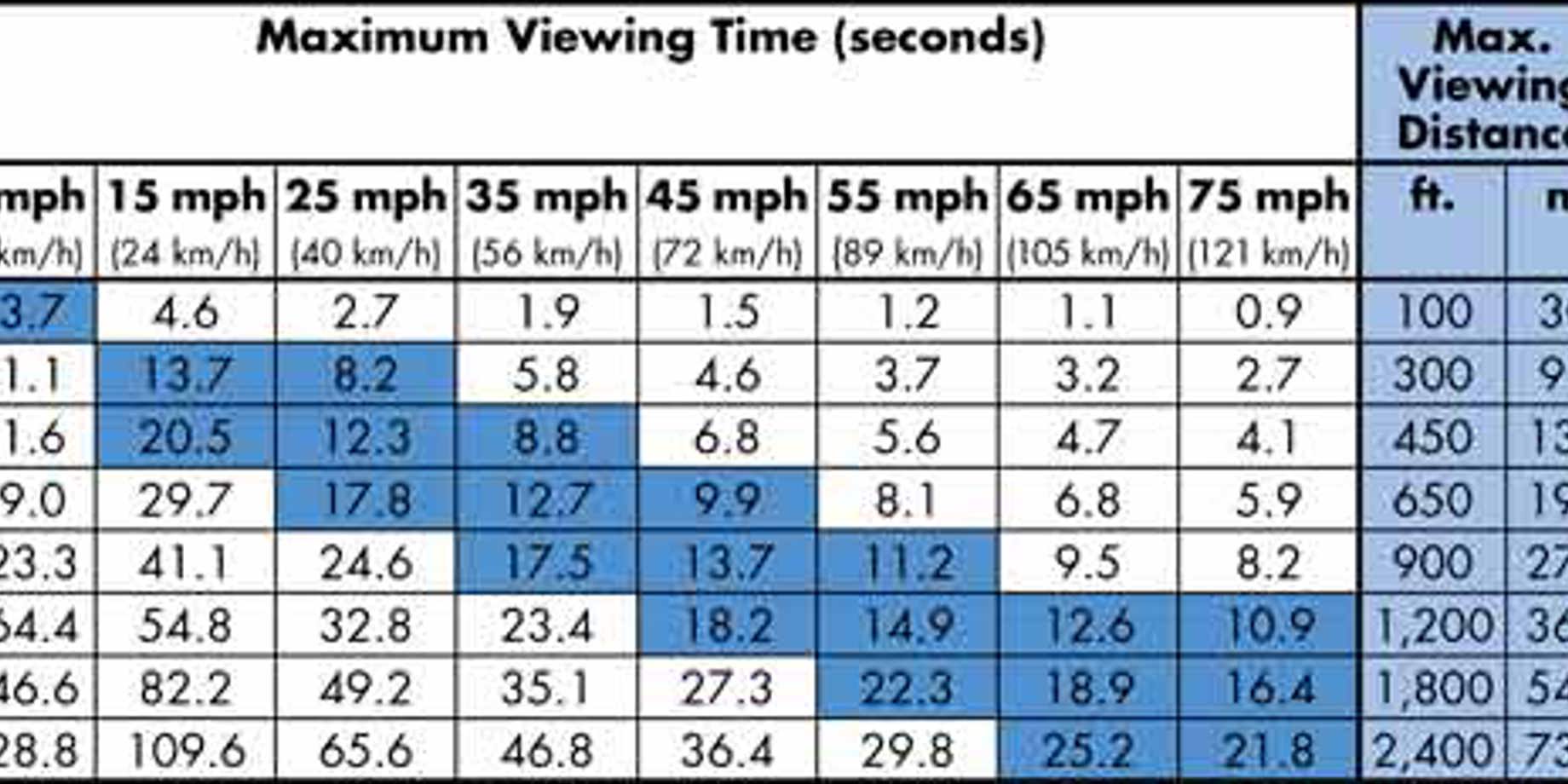
You’ve created content using Venus® 1500 control software. Now you need to decide how long your content’s hold time should be.
The rule of thumb is to set the hold time for at least 2 to 3 seconds. You want to give customers time to see it, and then turn into your parking lot.
We’re sharing a chart (right) with you and the following tips to help you decide the best hold times for your messages:
- How fast is your audience moving? Drive past your display from different directions and at different times of day. Captive audiences at a stop light, in a parking lot, or at a railroad crossing have more time, so a good hold time is 2 or 3 seconds. Set the hold time longer for motorists on a busy street—around 8 seconds.
- Do you need to adjust the hold time according to the time of day? When traffic is fast or slower and congested during rush hour, shorten or lengthen the hold time for your message using the Timeline or Layout Storyboard.
- Any obstructions along the way? Is the line of sight between your audience and the display cluttered up with obstructions, such as trees or other signs? Your customers will have only a few seconds to see your content.
- What content are you running? If your message has several lines of text, a longer hold time is needed. (Please see our post, Less Text Is More )

