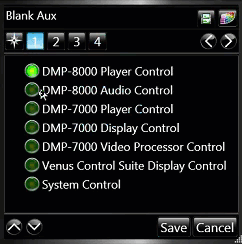Here’s What’s New in Show Control Version 2.12
Read more to learn about the latest changes and enhancements to our Show Control System.
Daktronics Control Panel on 10/29/2018
Categories: Pro Sports and Colleges

A Show Control system includes Display Studio, Content Studio and is associated with multiple types of digital media players. The latest released version is Show Control 2.12 includes new options for scripting with interactive audio elements. 
Improvements in Display Studio
- Allows an alternative audio file to be selected for a video file. (Learn more)
- Trigger Widget for PBus (TCP/IP)
- Improved support for multiple signs on one player
- Support for multiple signs in VCS to turn schedule on/off (Learn more)
- Select transition on Blank command. The example below shows how to configure a command to dissolve to blank. Previous versions allow users only a cut to blank. (Learn more)
![]()
- Set zone Fit mode command (Learn more)
- Optional media duration on play command
- This feature can be used to force content to be a specific length to coordinate with other content. This was enabled for playlists in version 2.9. Now this can also be done with a play command. (Learn more)
- Play WAV or MP3 audio files to zone with script command (Learn more)
- Audio property in trigger API
- Show audio icon on Quick Display buttons that play files with audio content
![]()
Interested in an update?
 Please note, fixes and improvements are often impacted by the type of system your Show Control interfaces with. Learn more by contacting our Professional Services Team.
Please note, fixes and improvements are often impacted by the type of system your Show Control interfaces with. Learn more by contacting our Professional Services Team.