Feast Your Eyes… Here are 8 Ways to Use your Display this Holiday Season!
Whether you already have your Christmas Tree up or you are holding out till after you have enjoyed your turkey, we cannot forget about Thanksgiving! We also do not want you to forget about your display and how to utilize it this Holiday season. We are going to highlight 8 unique ways to use your display this Thanksgiving.
David Grotzinger on 11/17/2022
Categories: Venus Control Suite Training

1. Thanksgiving Dinner Special
-
- Help everyone find somewhere to enjoy Thanksgiving Dinner by promoting the meal you will be serving! The backgrounds for this content piece can be found in your media kit.
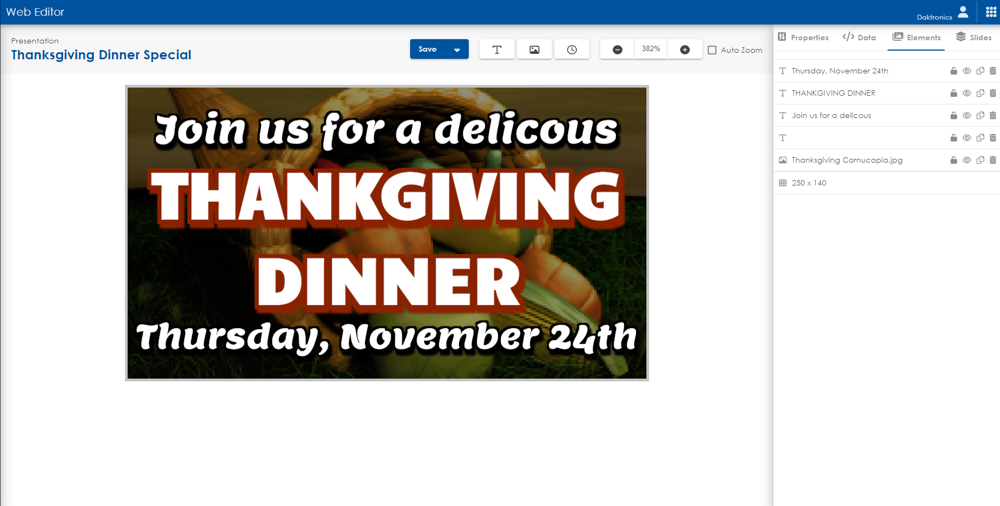
2. Your Employees Favorite Thanksgiving Food Items
-
- Get people thinking about those delicious foods to serve by letting everyone know your staff’s favorite foods! This will get them involved in your business and be a friendly conversation starter when they come to your location. Multiple slides will help to ensure you are following content best practices by not overcrowding your presentation.
- Slides – The Slides tab lists all slides in a presentation. The slides of a presentation can be arranged in the desired order by dragging and dropping the slide within the list. The duration of each of the slides can be set by clicking the duration timer and setting an appropriate time.
- Use this tab to duplicate or delete existing slides in the presentation.
- The hold time of content can be adjusted for each slide by typing in the desired hold time. This will only be available in the Web Presentation if multiple slides are added.
- Prep your display like you prep for a Thanksgiving meal. With the right ingredients – our Autumn Package, Fall and Winter Weather Package backgrounds and Thanksgiving-themed graphics – your content will be irresistible! These flexible packages give you the freedom to share what you’re grateful for, the food you plan to eat, or special holiday hours.
- Get people thinking about those delicious foods to serve by letting everyone know your staff’s favorite foods! This will get them involved in your business and be a friendly conversation starter when they come to your location. Multiple slides will help to ensure you are following content best practices by not overcrowding your presentation.
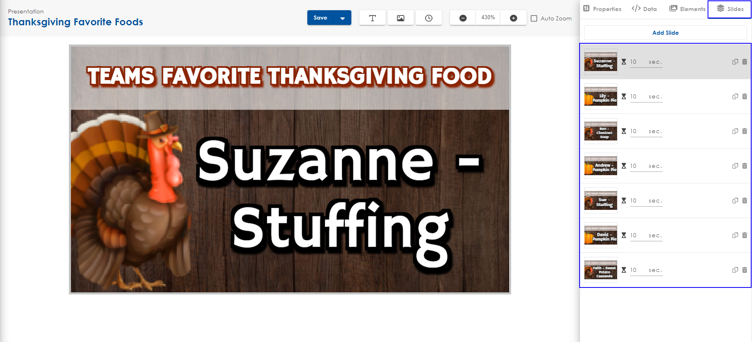
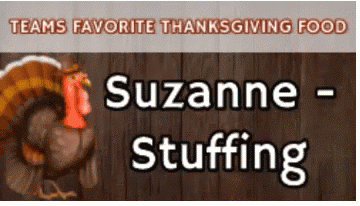
3. Thanksgiving Fun Facts or Jokes
-
- Make your display fun and brighten someone’s day with a joke on their commute. This content piece utilizes our Slides functionality.
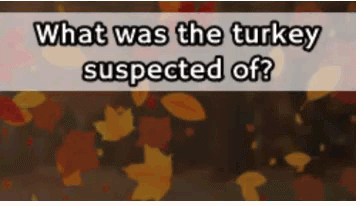
4. Black Friday Deals
-
- Promote your big Black Friday specials by using an override playlist to interrupt what is scheduled on your display. Or an exclusive playlist to highlight a sale on a specific day or time range.

5. Dayparting for upcoming sales
-
- Do you have content you want to play at a set time range? Dayparting is the tool for you! Use this to promote items during only the morning, afternoon, night. Take this one step further and set up time range aliases for things like “Breakfast” or “Morning Rush”.
6. Countdown to Thanksgiving
-
-
- Let everyone know how many more days they have to get their “turkeys” in a row by using a countdown to Thanksgiving.
-

7. Weather Forecast for Thanksgiving
-
- Do you live in the part of the world where it’s going to be a “White Thanksgiving”? Or are you lucky enough to get sunny and 75? Get people looking forward to this by using a weather forecast through the Easy Drop Weather Tool.
- Data Feeds Showing Live Game Scores
8. Data Feeds Showing Live Game Scores
-
-
- If your family likes to keep a close eye on the games during the holidays, give them an update on the scores during their commute. Find a data feed to pull in and use Data Studio to make this happen.
-
There will be many people traveling during the holiday season! Help to end Human Trafficking by scheduling IN OUR BACKYARD content. Our creative team has partnered with the organization Human Trafficking: IN OUR BACKYARD in their mission to end human trafficking. Your digital display technology allows you to keep your customers and your community informed and empowered to report suspicious and potentially harmful activity. This library of content will help you to do that by providing crucial reporting information.
When creating content for your display, be sure you are always keeping Best Practices in mind. If you need extra training, take the self-guided journey on our Venus Control Suite Onboarding, or any of the helpful blogs linked below!
Happy Thanksgiving from everyone on the Software Training team! Hope you all gobble till you wobble!
