Efficiency Redefined: Managing Displays Made Easy with the New Displays App
As part of our commitment to streamlining workflows, we’re excited to introduce the enhanced Displays App, a centralized hub for managing your display settings. Formerly housed in the Venus app, this new platform offers improved functionality designed to simplify your operations. Explore this blog to understand why we made the switch and how it can benefit you in the long run!
David Grotzinger on 1/10/2024
Categories: Venus Control Suite Training
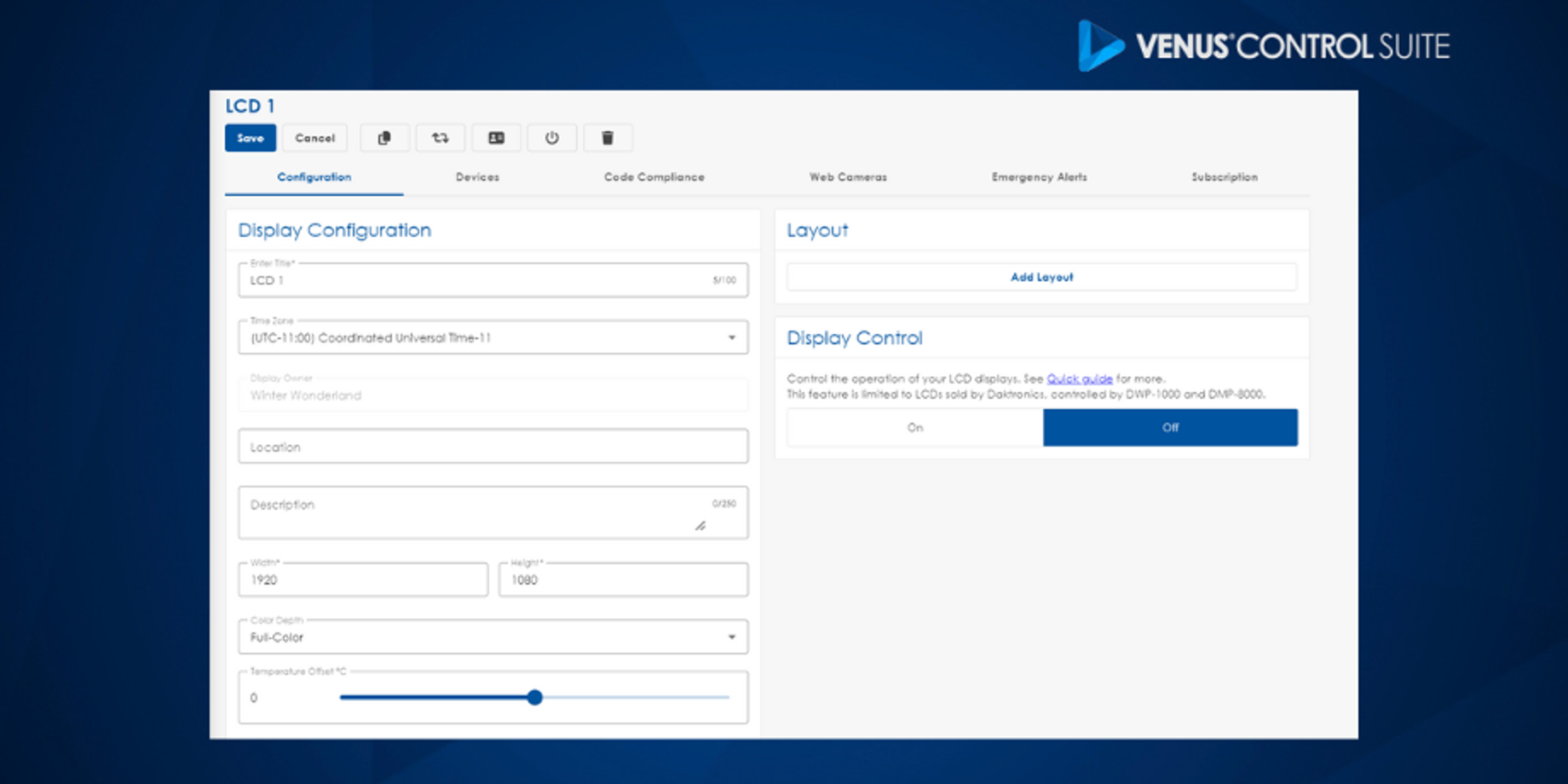
What's New?
The revamped Displays app retains the familiar look of the Displays tab from the Venus app with subtle enhancements. Notably, you can now multi-select displays and use the edit feature (pencil icon) to efficiently apply display settings across selected groups. This feature simplifies tagging display groups and ensures accurate settings for location, time zone, and brightness mode. Watch this video that takes you through each item of the Displays app and covers a visual of selecting and tagging multiple displays:
Why You Need the Displays App
The Displays app caters to various user roles, offering functionality tailored to different needs. Let’s explore some key areas and understand why you might want to delve into these settings.
For Everyone
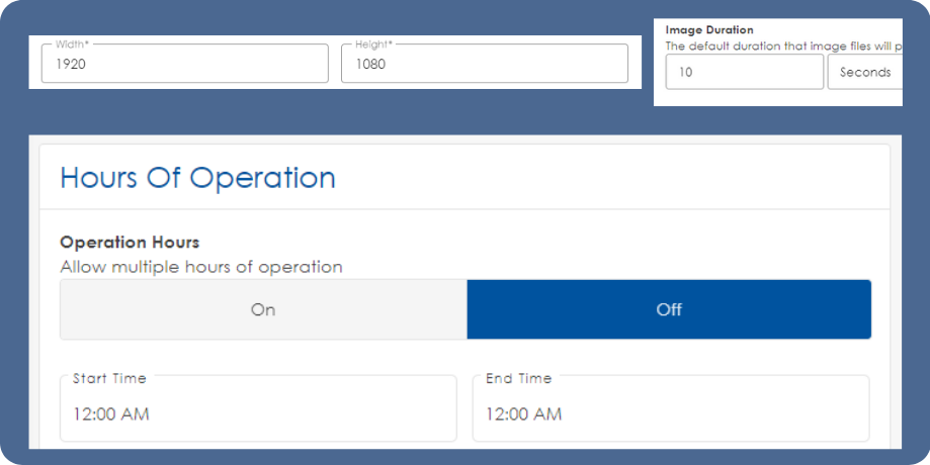
Most users will find value in features like Code Compliance, verifying display size, and configuring location settings for Easy Drop Weather. Code Compliance allows crucial adjustments in line with city ordinances. Explore detailed articles on:
Attention to Detail
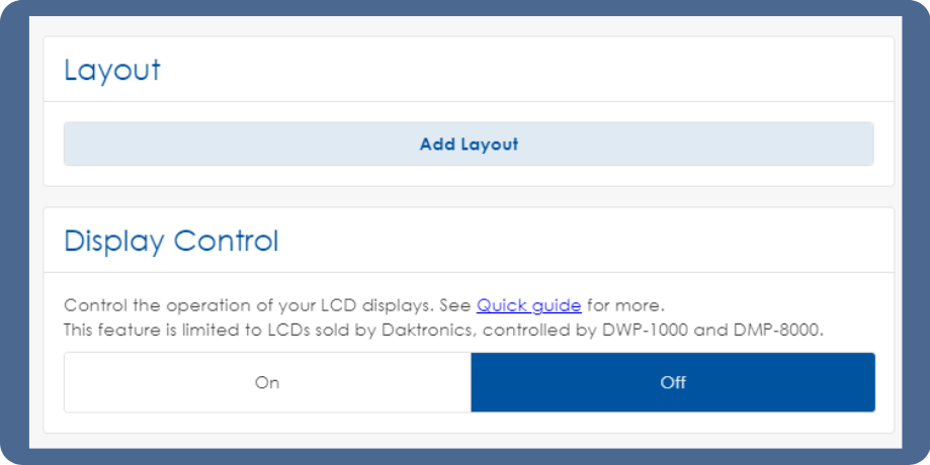
For VCS accounts in Select and higher packages, more advanced functionalities are available in the Displays app. This includes associating layouts in the Configurations tab, creating Display Control settings to build out power plans and execute specific commands. Keep in mind that the Display Control App is only for LCD displays within Venus Control Suite. Users overseeing multiple displays with webcams can gain deeper insights to the webcam feeds, ensuring better clarity on timestamps and content quality. Find comprehensive guides on:
Community Focused Displays
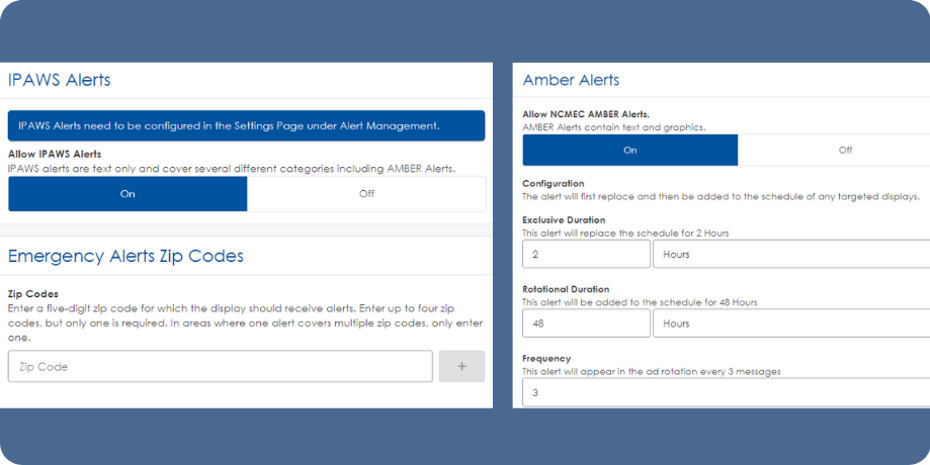
For displays focused on community engagement, the Integrated Public Alert Warning System (IPAWS) and Amber alert system are pivotal. Under the “Emergency Alerts” tab, both features use zip codes to deliver accurate alerts, offering customized playouts for community safety and missing persons alerts in your area. Explore the Emergency Alerts section to empower your community with safety and real-time information through:
Discovering the Future of Display Management
With the migration of display settings to the new Displays app in Venus Control Suite, managing your displays has never been more streamlined. From compliance checks to advanced configurations and community safety measures, the Displays app is your singular destination for all display settings needs. Receive the latest blogs directly in your inbox, ensuring you're always at the forefront of what’s to come! You can stay informed about future updates and tips by subscribing to our email updates. Lastly, don't forget about our In-App Guidance tool! If you have any further questions about Venus Control Suite you can find the training resources by using the Self-Help tab or Task list on any page of the software.
