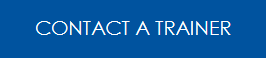Easily Locate Presentations to Reuse
“The way to find a needle in a haystack is to sit down.” Beryl Marham, author This is a painful way to find something! Daktronics wants to make it easy for you to find your Venus® 1500 content. We know how busy you are. If you’ve had your software for a while, odds are you […]
Daktronics Commercial Software Training on 4/2/2014
Categories: Venus 1500 Training

 “The way to find a needle in a haystack is to sit down.” Beryl Marham, author
“The way to find a needle in a haystack is to sit down.” Beryl Marham, author
This is a painful way to find something! Daktronics wants to make it easy for you to find your Venus® 1500 content. We know how busy you are.
If you’ve had your software for a while, odds are you created a lot of presentations. And having a bunch of unused presentations can make finding them painful. And if you’re new to the software, this article will help you start off on the right foot!
Organizing your Venus 1500 presentations may not have even crossed your mind, but filing your presentations in appropriate folders ensures that you can find what you’re looking for, even if you’re looking for it years after its creation! You’ll be able to quickly reuse the content you created in the past—just update what’s needed.
Let’s look at some ways that will help you. You can create folders by date, description, or promotion. Here are some examples:
- Bank—Real Estate, Insurance, Savings, Free checking, Kid’s Club, Auto Loans
- Restaurant—Seasonal, Breakfast, Lunch, Dinner, Desserts, Special Occasions, Banquet Rooms, Bar, Entertainment
- Church—Vacation Bible School, Sunday School, Confirmation, Easter, Lent, Christmas, Other Holiday, Youth Groups
Ready to begin? Start with the Content Tab!
Look for our next post. We’ll tell you how to use the software to get organized.