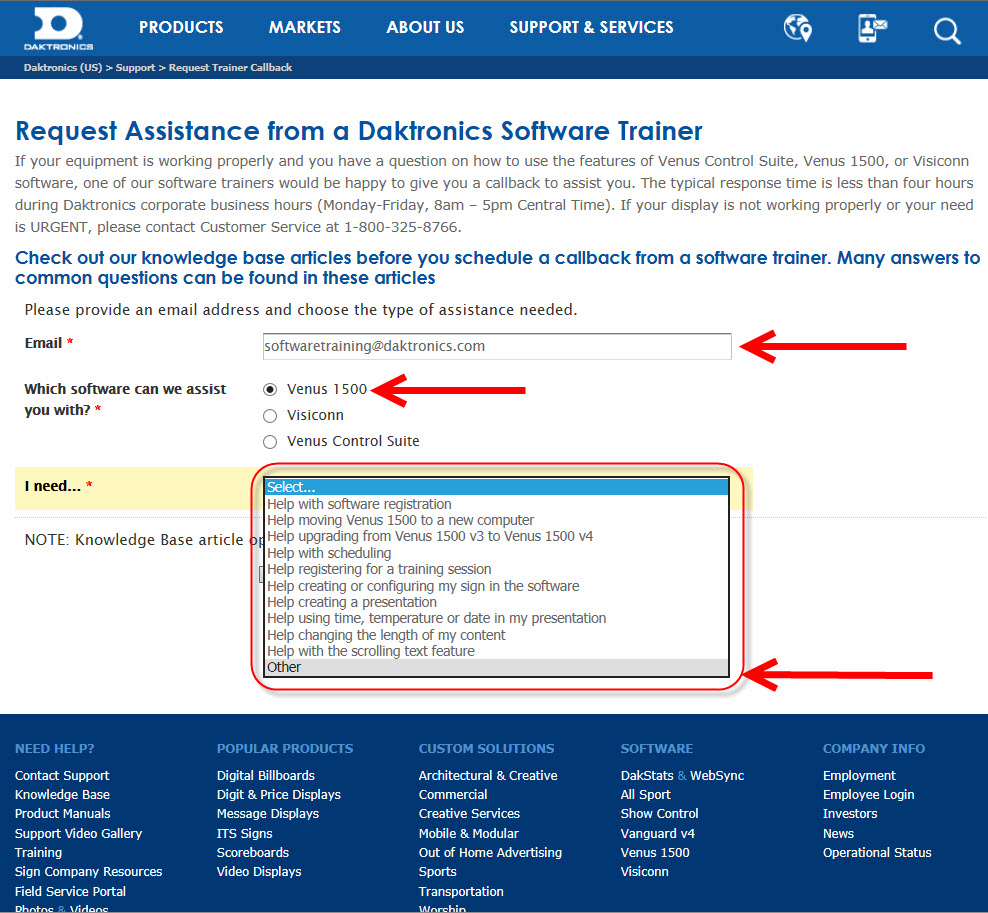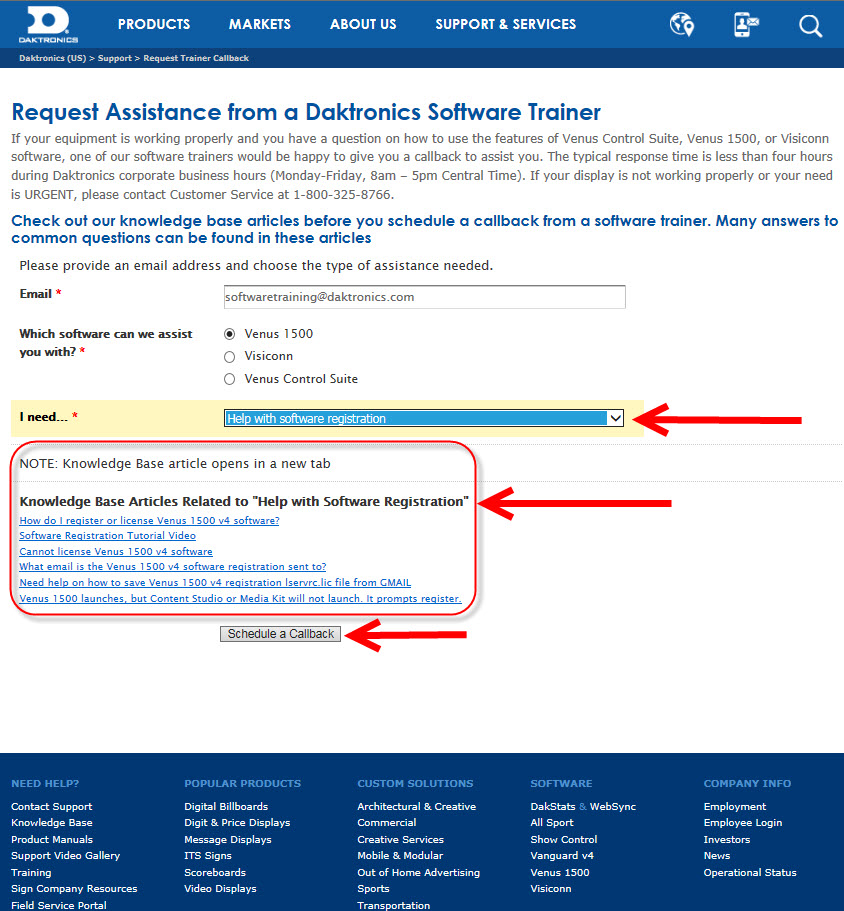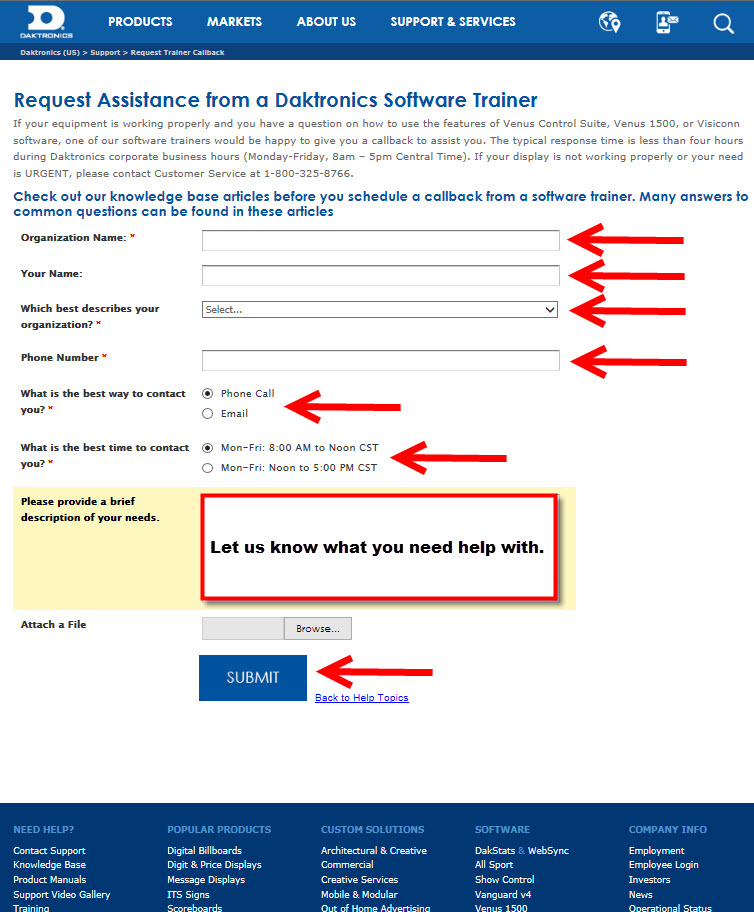Contact A Trainer
Welcome to the Venus 1500 Blog! Whether you just started reading our blog recently, or you’re a long-time reader, you have probably heard about our Contact A Trainer page. We often refer to it and link to it in our posts, and while I’m sure it has proven helpful to most of you, some readers may […]
Daktronics Commercial Software Training on 9/9/2015
Categories: Venus 1500 Training

Welcome to the Venus 1500 Blog! Whether you just started reading our blog recently, or you’re a long-time reader, you have probably heard about our Contact A Trainer page. We often refer to it and link to it in our posts, and while I’m sure it has proven helpful to most of you, some readers may be wondering just what exactly it is.
We will answer that very question today.
Online support is the name of the game, so consider the Contact A Trainer Page the venue for the game. This is the place you can visit for support instead of calling us, if you so choose.
Don’t forget, we do have trainers available Monday through Friday from 8:00 am to 5:00 p.m. Central Standard time, so feel free to call us at 1-800-DAKTRONICS if you need any operator assistance.
However, we do understand that in this day & age a lot of people would rather go online for assistance. If you happen to be one of those people, then keep reading to find out more!
Please click the following link to visit the Contact A Trainer webpage or open a web browser and type in the following in the address bar: www.daktronics.com/ContactTrainer. Either way, once you have the website open, I recommend saving it as a favorite or bookmarking the page to save some time in the future. Now that we have the page open, let’s take a look at it together.
When you first get to the page you will see some contact information at the top of the page, but the magic happens below!
- First, you will need to type in your email address.
- Then you will have to select your software. If you’re reading this blog, then chances are you will want to select “Venus 1500.”
- Next you will see a dropdown that contains a list of our most frequently asked questions.The best part about this list is that it specifically directs you to “How To” articles and filters out all the technical articles from our Knowledge Base!
If you do see your question on this list, that’s great! Go ahead and click on it, and then choose from the Knowledge Base article(s) that pop up to solve your problem. If the articles weren’t quite what you were looking for, or if you don’t see your issue on the list, that’s ok, too, don’t worry. Just choose “Other,” and then click on “Schedule A Callback.”
This will open a new page, where you can fill out some basic information about yourself — name, email address, contact information. Next, choose how you want us to reach you by selecting Email or Phone Call, morning or afternoon. This is a really great feature because if you are busy in the morning, then you can schedule us to call or email you back in the afternoon! Finally, just let us know what’s going on, what question do you have, or what issue are you experiencing. That way we can start working on an answer as soon as we get the online request. We’ll get your request just as soon as you click on the big SUBMIT button on the bottom of the page.
There you have it folks. That’s all there is to it. If you haven’t used the Contact A Trainer webpage before, or if you’ve simply never heard of it, now you know! Give it a try next time you have a question, and you’ll see just how quick and easy it can be to get help!
As always, thanks for reading, and let us know if you have any ideas for our blog. Thanks again!