Notice to Closed Captioning users that Interface with Caption Colorado
Our Regional Application Engineering team would like to share some important information for Daktronics Closed Captioning users with Caption Colorado. Recently Caption Colorado sent out a communication outlining IP addresses and communication protocols. At this time we recommend you engage your IT department to open the appropriate pathways. In addition, a small change to your Daktronics […]
Daktronics Control Panel on 11/3/2015
Categories: Pro Sports and Colleges

![contact service]() Our Regional Application Engineering team would like to share some important information for Daktronics Closed Captioning users with Caption Colorado.
Our Regional Application Engineering team would like to share some important information for Daktronics Closed Captioning users with Caption Colorado.
Recently Caption Colorado sent out a communication outlining IP addresses and communication protocols. At this time we recommend you engage your IT department to open the appropriate pathways. In addition, a small change to your Daktronics (DCS, typically located on your DSTI computer) configuration will need to be made once you know the IP address that Caption Colorado will be utilizing.
If you feel comfortable doing this yourself, the steps are outlined in this Knowledge Base article: How to update the network addresses for Closed Captioning Interface with Caption Colorado. You will be adjusting the port configuration to align with the assigned IP address once you get that information from Caption Colorado.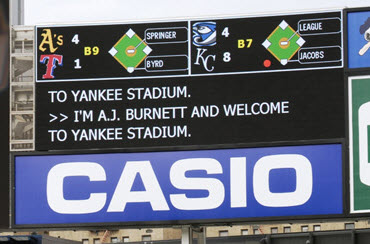
If you need assistance with making this update, please feel free to contact technical support.

