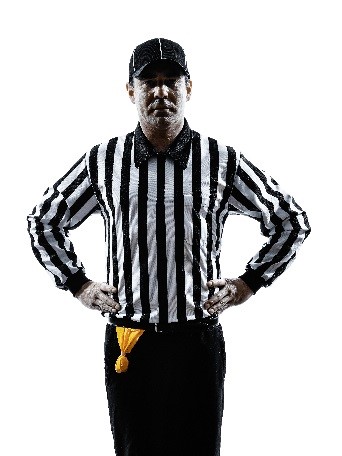Can you hear me?
How to set up referee microphone system After a big play, both your fans and players are on the edge of their seats waiting to hear the referee’s comments. We all want to hear the referee’s decision clearly and without interference. The microphone system can ruin a big moment if it is not setup properly. Referees and […]
Daktronics Control Panel on 8/16/2016
Categories: Pro Sports and Colleges
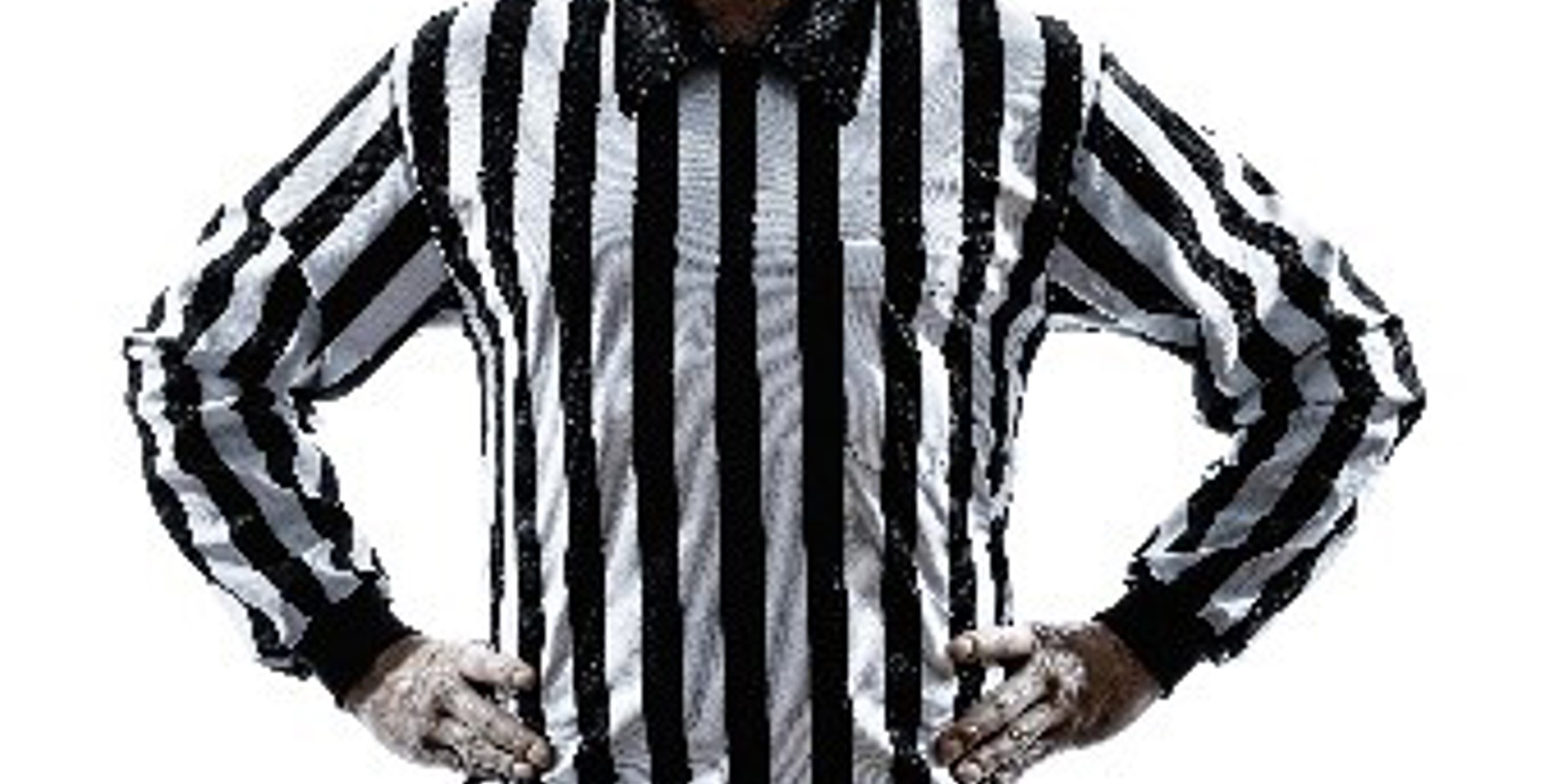
How to set up referee microphone system
After a big play, both your fans and players are on the edge of their seats waiting to hear the referee’s comments. We all want to hear the referee’s decision clearly and without interference. The microphone system can ruin a big moment if it is not setup properly.
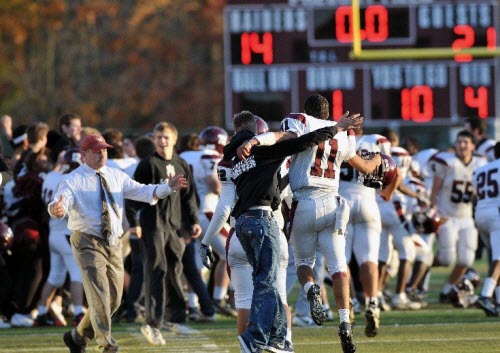
Referees and control room staff do not want to cope with wireless microphone issues during the big game. Here are a few things that can help prevent any awkwardness from an incorrectly configured wireless microphone system.
- The transmitter bodypack should be attached to the front of the referee’s body so they may maintain a line-of-sight to the receiver.
![Referee]()
- If a lapel microphone is used instead of a headset, clip it as close to the center of the chest and as close to the mouth as possible.
- Check that battery levels are adequate for the whole event (3 bars).
- Perform a frequency scan prior to event to obtain the best possible frequency. Frequency coordination is extremely important when other wireless devices exist in venues that use the same frequency range.
Reference this document for more on wireless microphone setup for referees: Best practice – Referee microphone system setup