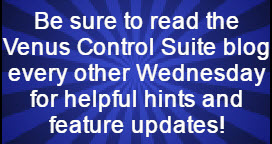Brand New Backgrounds Just for You!
Our Creative Services team here at Daktronics worked very hard to create some amazing new backgrounds for your displays! We are happy to announce that 12 brand new content packages are now available for download, and the best part is, they’re FREE! Click HERE to get them all! We can’t wait to see what you do […]
Daktronics Commercial Software Training on 2/15/2017
Categories: Venus Control Suite Training

Our Creative Services team here at Daktronics worked very hard to create some amazing new backgrounds for your displays! We are happy to announce that 12 brand new content packages are now available for download, and the best part is, they’re FREE!
Click HERE to get them all!
We can’t wait to see what you do with them! In the meantime, here are a few pointers to help get you started!
- Focus on a single idea to attract a viewer’s attention, then move them through your message.
![single-idea-1]()
Ineffective Content
![single-idea-2]()
Effective Content
- Choose colors that look good together and have good color contrast.
![bad-contrast]()
Ineffective Content
![good-contrast]()
Effective Content
- Use thick, bold fonts that are easy to read from different viewing distances.
![bad-fonts]()
Ineffective Content
![good-fonts]()
Effective Content
For even more best practices, we recommend reading our New Best Practices Guide. It will help you create the best-looking possible content for your display. It will also save you time because with all the knowledge you gain it will be easier to create great-looking messages and keep them up to date!
Thanks for reading!