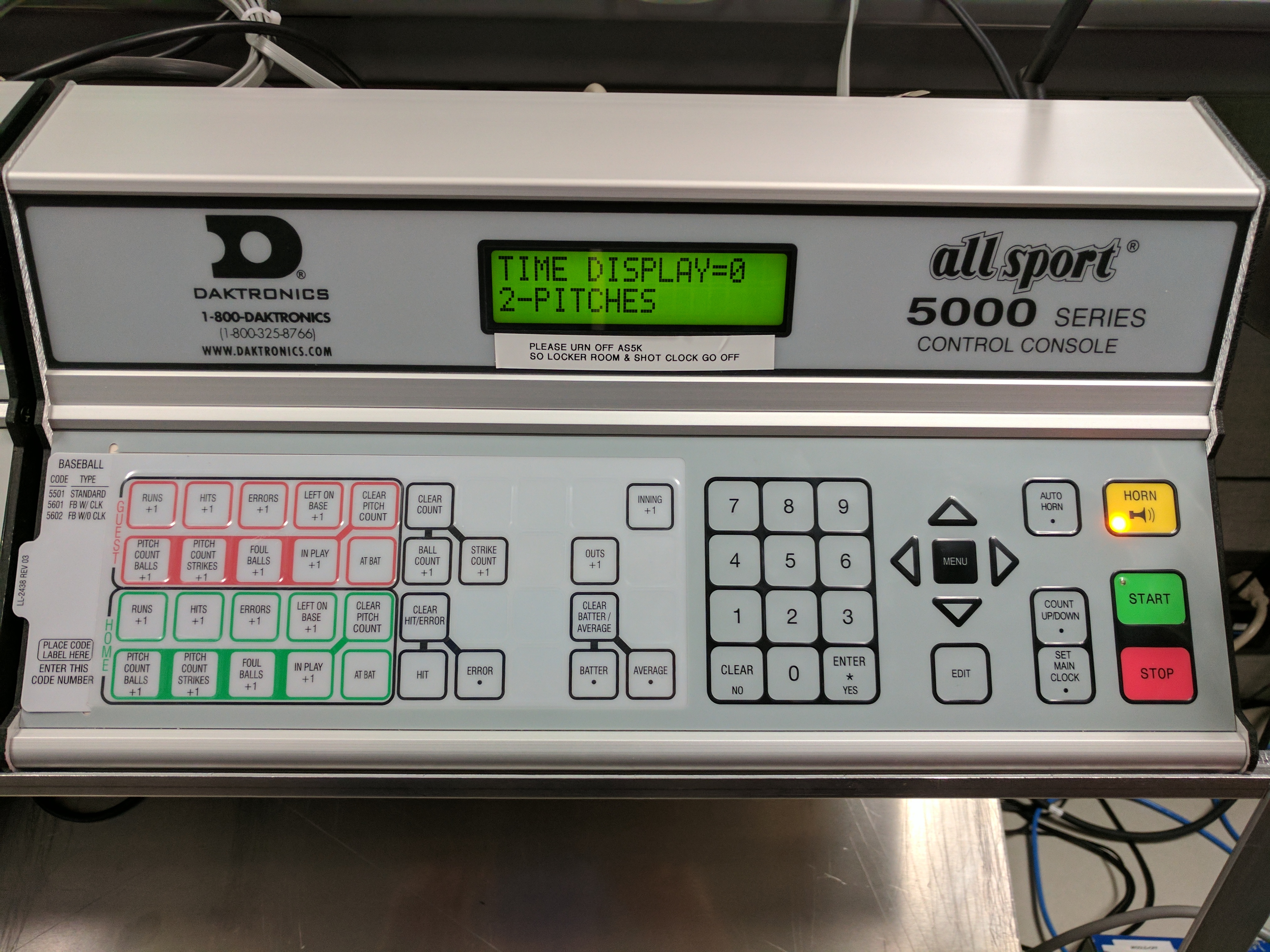All Sport Consoles Tips for Baseball
As baseball season arrives in full swing, it’s useful to familiarize yourself with the AT BAT, pitch count and time settings of your All Sport console. The steps below are sorted into three sections based on the model of All Sport console that you may have. Using this information will help you to smoothly run […]
Daktronics Control Panel on 3/29/2017
Categories: Pro Sports and Colleges
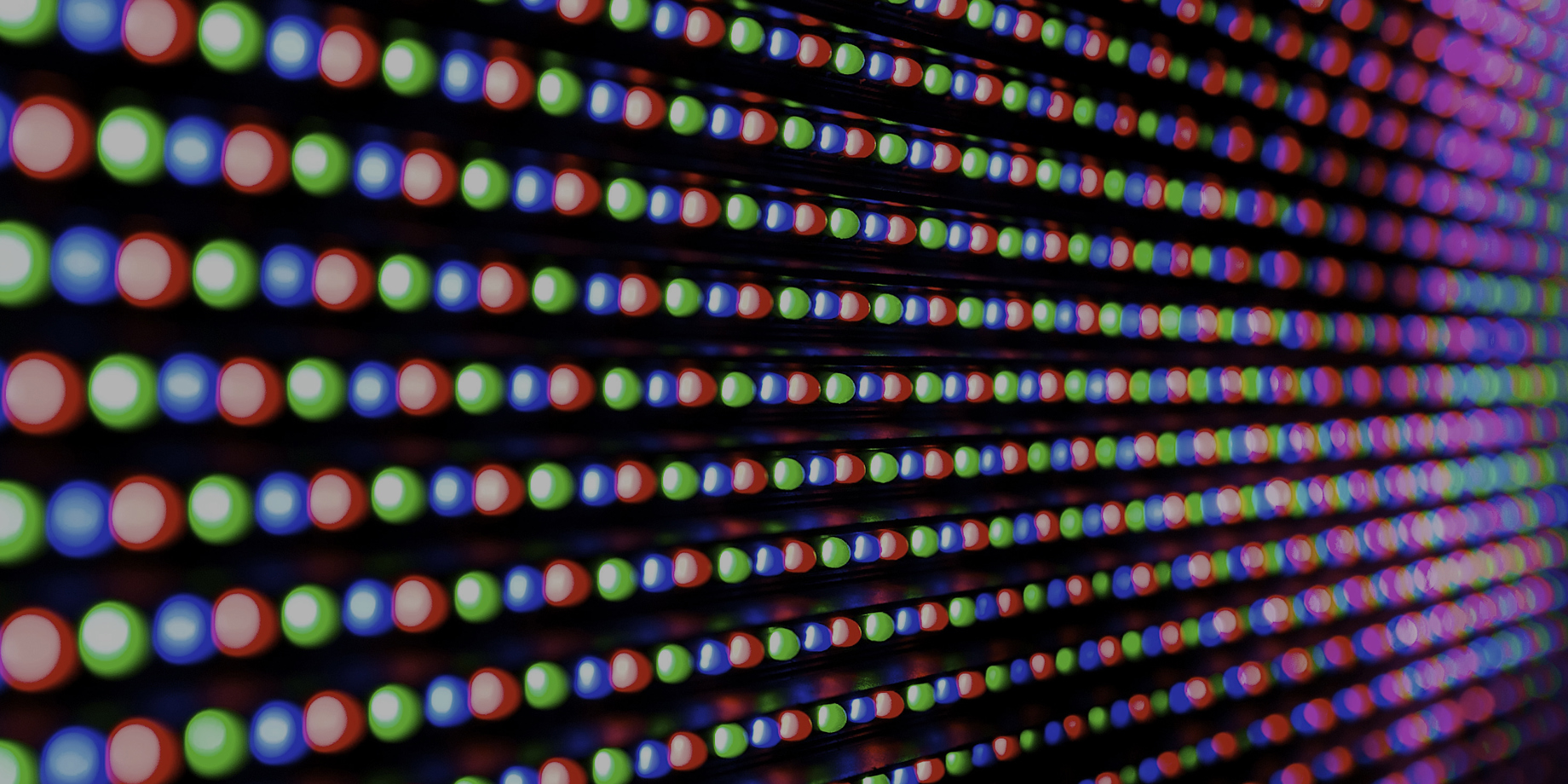
As baseball season arrives in full swing, it’s useful to familiarize yourself with the AT BAT, pitch count and time settings of your All Sport console. The steps below are sorted into three sections based on the model of All Sport console that you may have. Using this information will help you to smoothly run a successful baseball season.
RC-100 and All Sport 1600 Console
Use code 23.
For AT BAT (RC-100 & AS-1600)
- Press the ALT key (bottom left left)
- Press the #5 (ERROR/AT BAT) key
- Press the TIME/AT BAT key and enter in the player number
For TIME (RC-100 & AS-1600)
- Press the ALT key (bottom left)
- Press the #4 (HIT/TIME) key
- Press the TIME/AT BAT key and enter in the time
- To change whether the clock counts up or down
- Press the ALT key
- Press the TIME/AT BAT (UP/DN) key
For HITS/ERRORS (RC-100 & AS-1600)
- Press the ALT key (bottom left)
- Then press the BALL +1 (H/E) key
- Either an H or and E will show when either the HIT or ERROR button is pressed
For Pitch Count (AS-1600 ONLY) - Requires firmware version 2.0.6 or greater
- Press the ALT key (bottom left)
- Then press the OUTS+1/P-COUNT
- Default value is zero
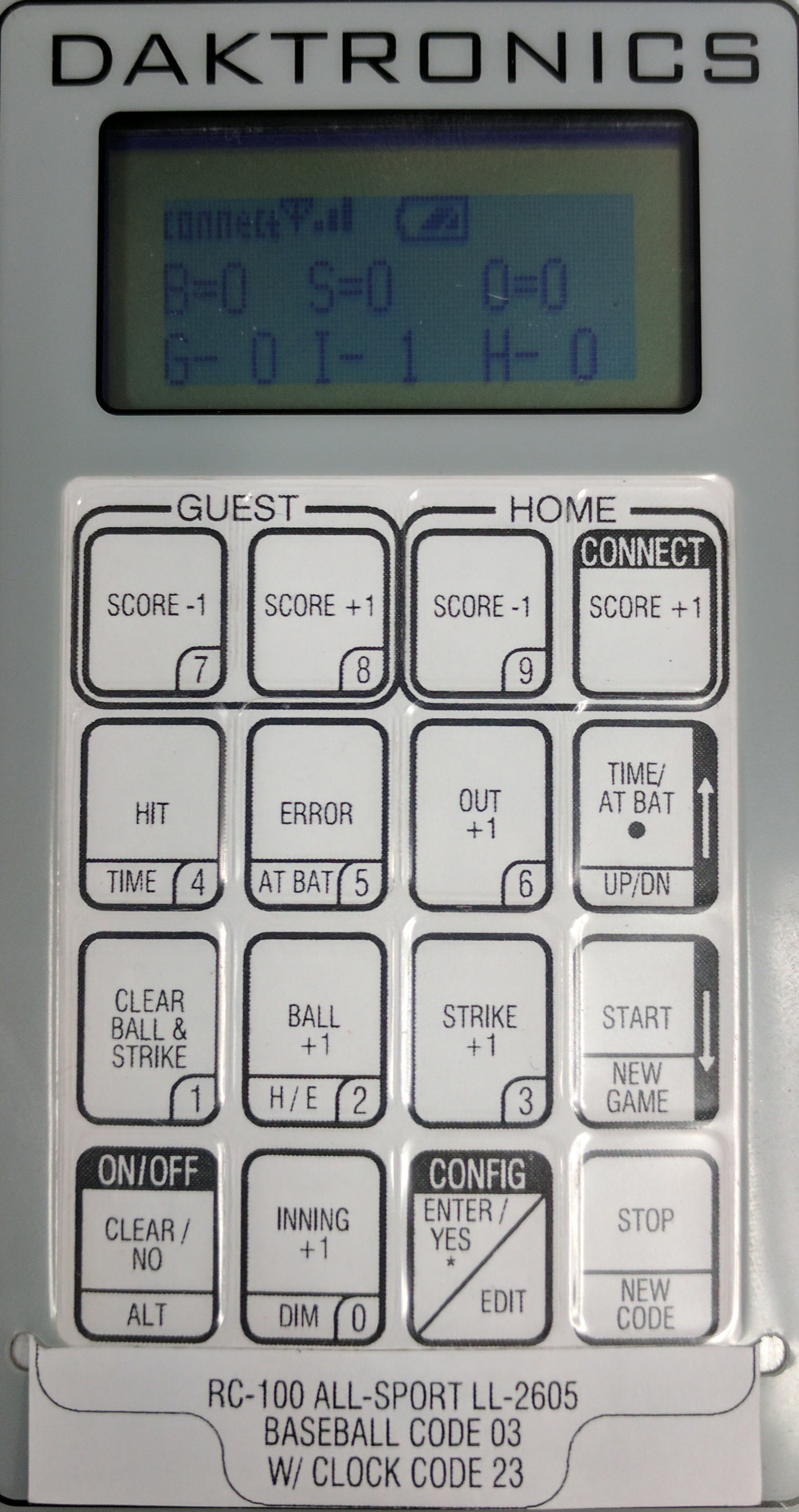

All Sport 5000
- Select Menu -> Arrow to Edit Settings -> Arrow to the “Time Display=#” setting.
- Select the number corresponding with the information wanting to be displayed in the “At Bat” section of the scoreboard.
- Depending on All Sport firmware version it will be one of two possible numbers.
- 0 = At bat
- 1 = Time (default)
- 2 = Pitch count
-or- - 0 = Pitch count
- 1 = Time (default)
- 2 = At bat
- Depending on All Sport firmware version it will be one of two possible numbers.
- Press Enter.