3 Tips: Set Realistic Customer Expectations with Your Sign Renderings
Have you ever dealt with an unhappy customer? Not only do you have to make good on what they don’t like, they’re also less likely to return for additional purchases. Setting proper expectations up front is important for customer satisfaction, especially when it comes to LED technology. Make a good first impression with a realistic […]
5/10/2017
Categories: Sign Company News
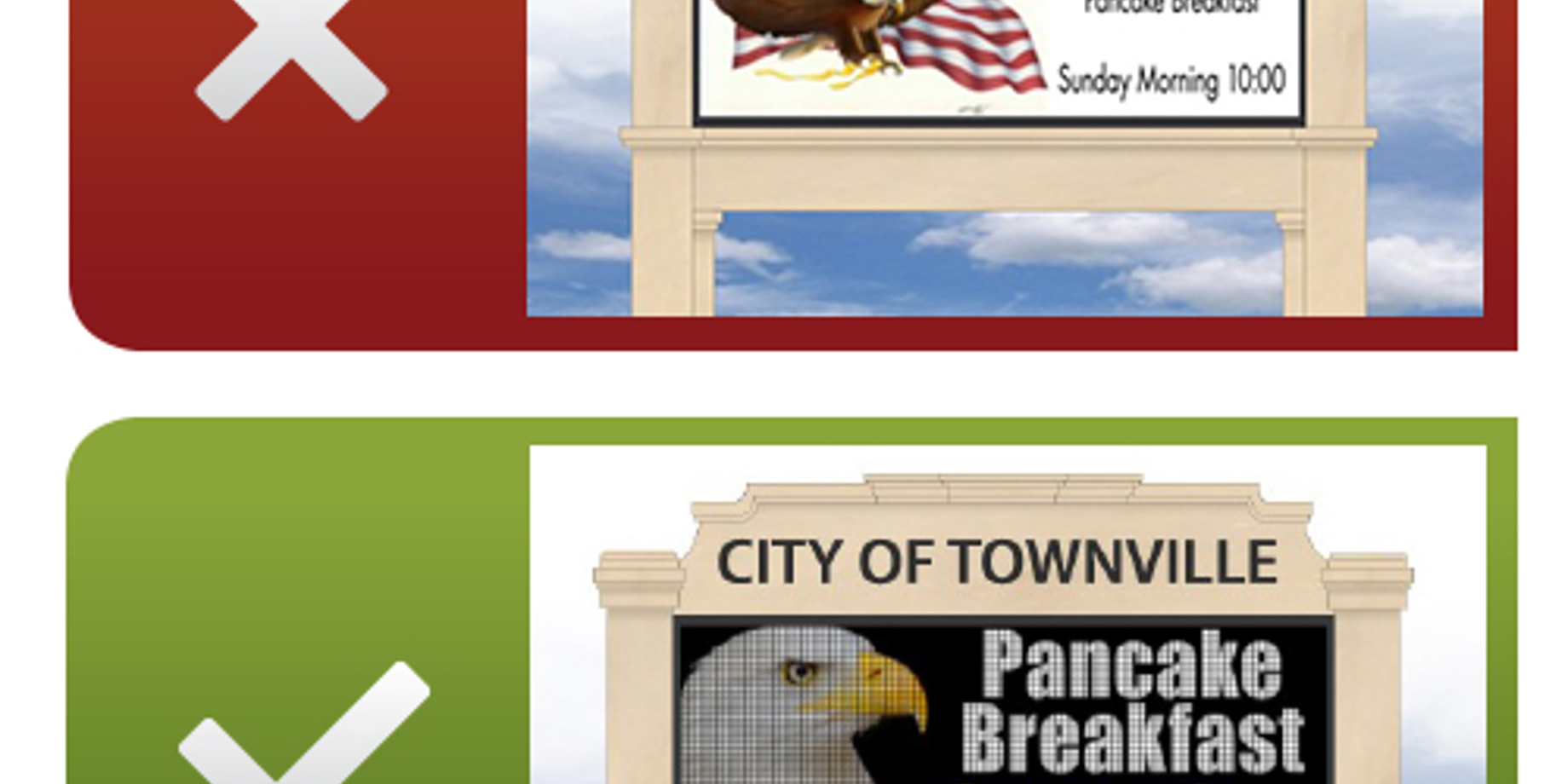

Read our free flier! Discover how to create realistic content visuals.
Have you ever dealt with an unhappy customer? Not only do you have to make good on what they don’t like, they’re also less likely to return for additional purchases.
Setting proper expectations up front is important for customer satisfaction, especially when it comes to LED technology.
Make a good first impression with a realistic sign rendering. It can go a long way to get you and the customer on the same page. The goal is to depict an LED sign, not something that looks like a TV screen:
- Avoid adding more pixels than are really available.
- Apply a grid to the face of the display.
- Follow content best practices: a strong image, brief text, dark background and bold fonts.
Take a look at this handy flier for more information: “Establish Customer Expectations with Realistic Content Visuals.”
Using good design tactics when you create content for the rendering gets customers off on the right track. Effective content drives sales for your customers and helps you sell more displays.
Share our most recent content brochure with those customers who own an RGB display, especially a Galaxy® GS6: Daktronics Best Practices for LED Display Content
A live demo is another great way to adjust expectations. We offer you and your customer a state-of-the-art demo trailer equipped with our latest generation product line. Schedule a demo.
